- Blog
- Top 12 AI Video Generator Free Tools in 2025
Top 12 AI Video Generator Free Tools in 2025
Creating compelling video content once required significant time, technical skill, and expensive software. Today, the landscape has shifted dramatically, thanks to the rise of AI-powered tools that transform simple text prompts or static images into dynamic videos in minutes. Finding a high-quality ai video generator free of charge, however, can be a challenge. Many platforms offer limited trials or hide core features behind a paywall, making it difficult to determine which tool is genuinely useful without a subscription.
This guide cuts through the noise. We have meticulously tested and compiled a comprehensive list of the best free AI video generators available right now. Each entry provides a detailed analysis of its capabilities, from text-to-video and image-to-video generation to AI avatars and editing features. You will find an honest assessment of each platform's limitations, ideal use cases, and practical considerations for implementation.
Whether you're a digital marketer needing quick promotional clips, a content creator producing engaging social media shorts, or a small business owner looking to showcase products, this resource is designed to help you find the perfect tool. We provide direct links and screenshots for every platform, allowing you to compare options and start creating immediately. Let's explore the top contenders that can help you produce professional-grade videos without spending a dime.
1. Veo3 AI
Veo3 AI establishes itself as a premier ai video generator free of charge, offering a powerful, all-in-one solution for creators. It uniquely integrates three advanced generative models (Veo3, Seedance, and Wan2.2) into a single, cohesive interface. This architecture eliminates the common friction of using separate tools for different AI video tasks, allowing for a seamless workflow from concept to completion.
The platform excels at transforming simple text prompts or static images into dynamic, professional-quality videos with cinematic flair. Its streamlined process is designed for speed and efficiency, making it an invaluable asset for users who need to produce high-quality content without a steep learning curve or significant time investment. To learn more about its specific capabilities, explore the text-to-video features on Veo3AI.io.
Key Strengths and Use Cases
Veo3 AI stands out due to its integrated model approach and commitment to being completely free. This makes it a highly accessible yet potent tool for a wide range of applications.
- For Digital Marketers: Quickly generate eye-catching video ads or product visualizations from a single product image. The fast rendering is ideal for A/B testing different creative concepts on social media platforms.
- For Content Creators: Animate static illustrations or photos to create engaging YouTube Shorts or TikTok clips. The platform's simplicity accelerates production schedules, allowing for more consistent content output.
- For Educators: Transform lesson notes or key concepts into simple, animated videos to enhance visual learning materials for students.
A significant advantage is that Veo3 AI guarantees users retain full ownership of their creations for both personal and commercial use, a critical consideration for professional projects.
Our Take: Veo3 AI is a top-tier choice for anyone needing a reliable and completely free AI video generator. Its multi-model integration provides a level of versatility and quality that is rare in the free-to-use market, making it perfect for rapid prototyping and polished final productions.
Pros:
- Completely free, removing financial barriers to video creation.
- Integrates three state-of-the-art AI models for diverse outputs.
- Intuitive, all-in-one platform streamlines the entire workflow.
- Fast rendering supports both quick drafts and finished projects.
- Full content ownership and robust security for commercial use.
Cons:
- Advanced customization may be less extensive than dedicated professional editing suites.
- Future updates might introduce limitations on the highest-resolution exports in the free tier.
Website: https://veo3ai.io
2. Runway
Runway positions itself as a professional-grade creative suite, making it an excellent ai video generator free option for creators who need granular control. It excels at generating high-fidelity, short video clips from text or images using its advanced Gen-3 Alpha model. The platform is not just a generator; it's a full-featured web-based editor with tools for extending clips, reframing shots, and controlling camera motion, offering a workflow similar to traditional video editing software.
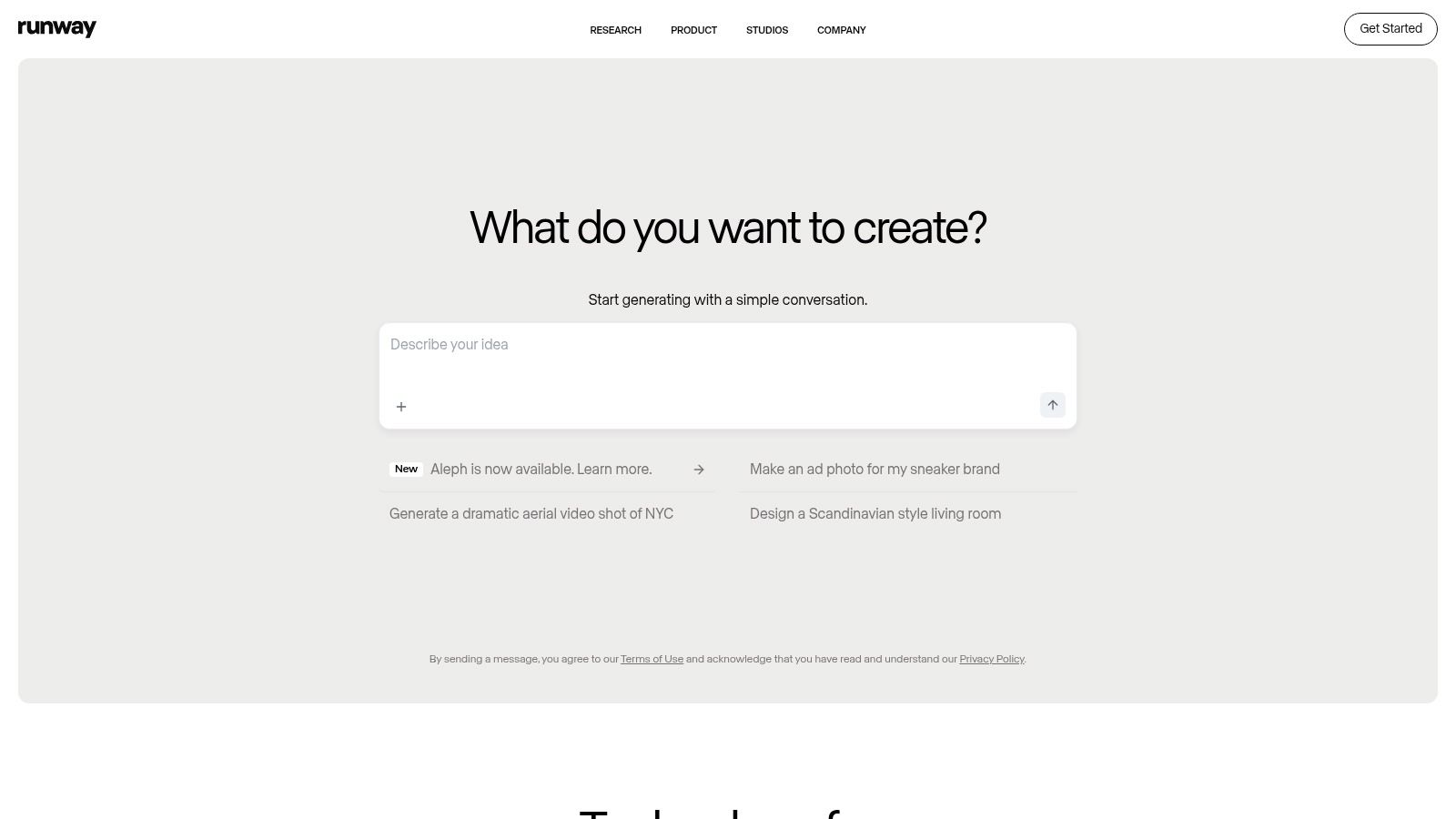
This makes Runway ideal for artists and filmmakers experimenting with AI or marketers creating polished, cinematic ad creatives. The platform's commitment to control and quality is its key differentiator, setting it apart from simpler, more automated tools.
Key Features and Limitations
Runway's free tier operates on a credit system, providing a starting balance of credits that refresh over time. This allows you to test its powerful features without a subscription, though outputs will include a watermark and are limited in resolution. The costs can accumulate quickly for heavy users, as generating and extending video clips consumes credits rapidly.
Pros:
- Superior prompt adherence and visual quality for short clips.
- Advanced controls for motion, camera, and scene extension.
- Robust documentation and an active creative community.
Cons:
- Free credits are limited and videos are watermarked.
- Generating longer sequences can become expensive.
Website: https://runwayml.com
3. Pika
Pika shines as a consumer-friendly ai video generator free option that prioritizes rapid creation and stylistic control. It is designed for creators who want to quickly iterate on ideas, generating short, dynamic video clips from simple text or image prompts. The platform's interface is highly intuitive, making it accessible for beginners, while its suite of tools offers surprising depth for more experienced users looking to maintain character and style consistency across multiple generations.
This makes Pika a fantastic tool for social media managers creating engaging short-form content, artists experimenting with animated styles, or marketers producing quick promotional spots. Its combination of speed, creative tools, and a generous free offering secures its spot as a top choice for accessible AI video creation.
Key Features and Limitations
Pika's free tier is one of its most compelling features, providing users with a monthly allotment of credits. A standout benefit is that free users can currently download their creations without a watermark, a rare feature in this space. While credits are consumed with each generation, the initial amount is sufficient for regular experimentation with its text-to-video and image-to-video capabilities.
Pros:
- Generous free tier with watermark-free downloads.
- Excellent tools for creative control and style consistency.
- Fast generation speeds suitable for rapid prototyping.
Cons:
- Free credits can be depleted quickly with heavy use.
- Access to the highest quality models and features requires a paid plan.
Website: https://pika.art
4. Luma AI – Dream Machine
Luma AI’s Dream Machine has quickly gained attention for producing high-quality, realistic video clips from simple text prompts. As a newer player, its focus is on fluid motion and prompt coherence, making it a strong ai video generator free choice for users who prioritize lifelike results over complex editing suites. The platform is accessible via a clean web interface and an iOS app, catering to creators who need to generate content on the go.
This makes Luma AI ideal for social media influencers creating short-form content or marketers who need quick, visually impressive clips for digital ads. Its main differentiator is the sheer quality and realism of its output, often rivaling more established competitors in creating believable scenes and character movements from text alone.
Key Features and Limitations
Luma AI’s free plan provides a generous number of initial credits, allowing users to generate several videos to test the platform's capabilities. Each video generation consumes credits, and while you get a monthly refill, heavy use will require a paid plan. Free generations come with a watermark, and a subscription is needed for commercial use rights and access to higher resolutions.
Pros:
- Excellent video quality with realistic motion and detail.
- Simple, user-friendly interface on both web and iOS.
- Generous free credits to start, with monthly refills.
Cons:
- Free and low-tier plans include watermarks.
- Primarily focused on short clip generation, not long-form video.
Website: https://lumalabs.ai/dream-machine
5. PixVerse
PixVerse has emerged as a strong contender in the ai video generator free space, appealing to users who need fast, accessible video creation on the go. Its multi-platform availability across web, Discord, and dedicated mobile apps makes it incredibly convenient for generating short clips for social media or marketing. The platform simplifies the creation process, focusing on straightforward text-to-video and image-to-video functionalities that produce compelling results with minimal setup.
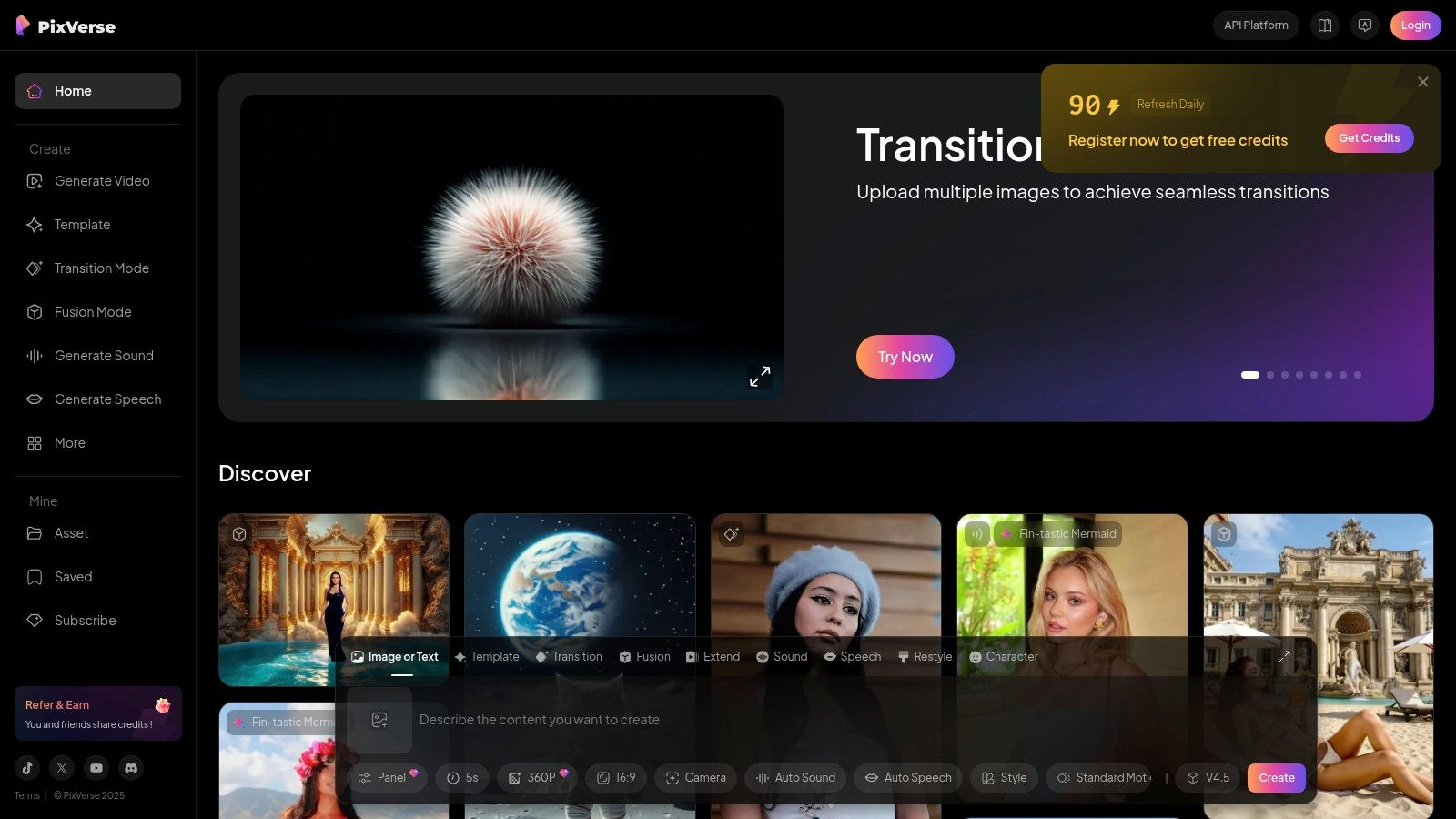
This accessibility is PixVerse's key advantage, making it a perfect starting point for creators new to AI video or for social media managers needing to quickly produce content. While it may not offer the granular control of more complex suites, its speed and ease of use are ideal for rapid prototyping and generating engaging, shareable videos.
Key Features and Limitations
PixVerse operates on a generous daily and monthly credit system, allowing casual users to consistently generate content without a subscription. Free videos are typically watermarked and limited to 720p resolution. For those looking to use their creations professionally, paid plans unlock higher 1080p resolution, remove watermarks, and provide more credits. Commercial use terms can be a bit scattered across its documentation, so users should review them carefully based on their subscription tier.
Pros:
- Generous free daily credits are perfect for experimentation.
- Fast rendering and a mobile-friendly interface for on-the-go creation.
- Paid plans offer affordable watermark removal and higher resolution.
Cons:
- Free outputs are watermarked and limited in resolution.
- Commercial usage rights depend on the plan and require review.
Website: https://app.pixverse.ai
6. Kapwing – AI Video Generator
Kapwing is a comprehensive, browser-based video editor that integrates a user-friendly ai video generator free workflow. It is particularly effective for creators focused on social media, offering a powerful script-to-video tool that populates a timeline with relevant stock footage, text overlays, and AI-generated voiceovers. This approach bridges the gap between fully automated generation and hands-on editing, giving users a strong starting point that they can then refine.
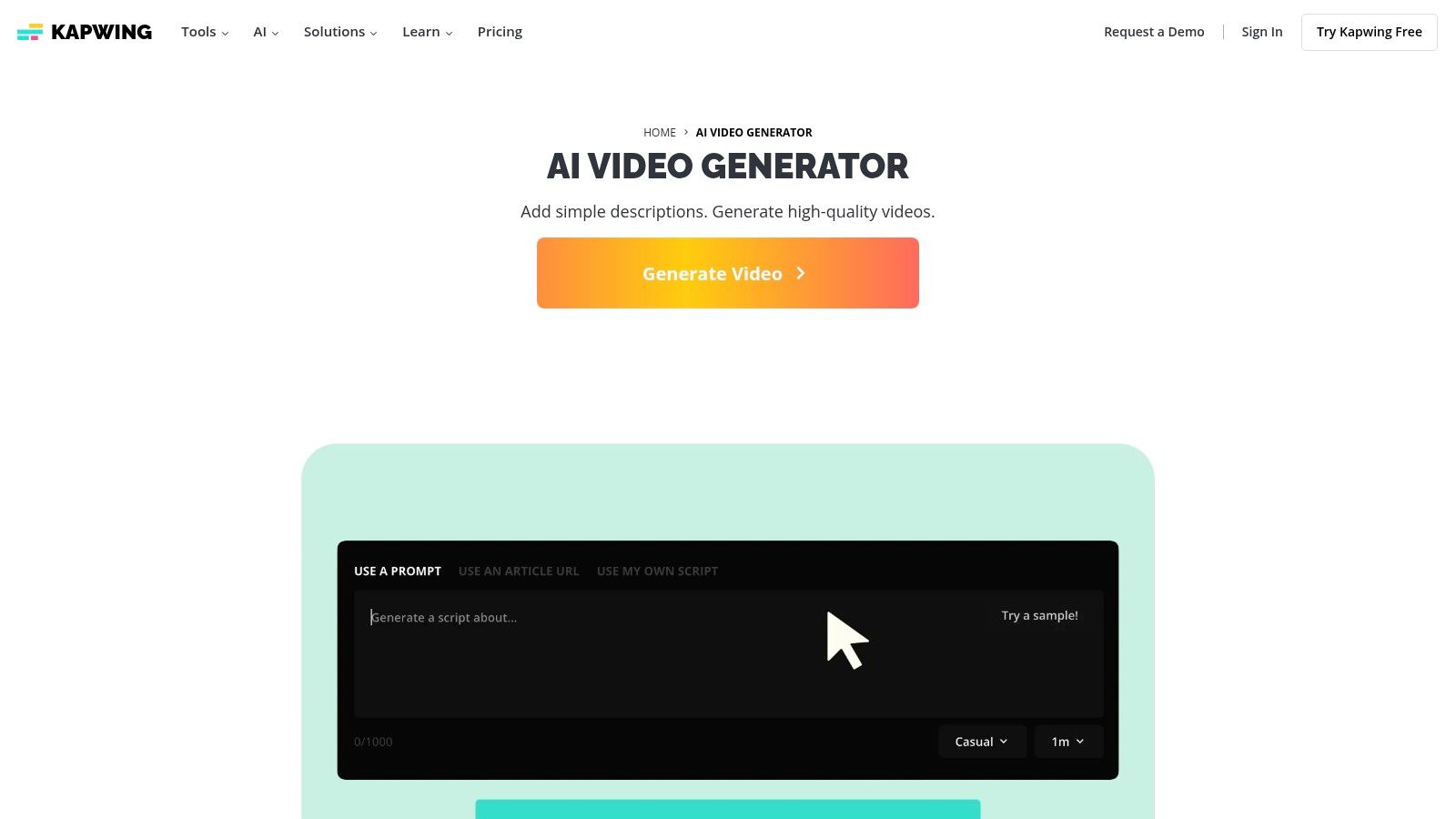
The platform is ideal for marketers and social media managers who need to produce content quickly without starting from scratch. By combining its AI generator with a full suite of editing tools, Kapwing empowers users to maintain brand consistency while speeding up production. Understanding how these generated elements impact viewer engagement is crucial, as the final video effects viewer perception significantly.
Key Features and Limitations
Kapwing’s free plan is quite generous, allowing users to export a total of five minutes of content per month without a watermark, which is a standout feature among competitors. While advanced AI features like script generation are limited on the free tier, the core tools provide more than enough functionality for casual projects or for testing the platform's capabilities before committing to a paid plan.
Pros:
- Generous free tier with up to 5 minutes of watermark-free exports monthly.
- Excellent social media templates and easy-to-use interface.
- Effectively combines AI generation with a robust manual timeline editor.
Cons:
- Free exports are limited in total duration per month.
- Heavy use of premium AI tools requires a subscription.
Website: https://www.kapwing.com/ai-video-generator
7. VEED
VEED combines a user-friendly online video editor with a powerful suite of AI tools, positioning itself as a comprehensive solution for marketers and content teams. It's more than just an ai video generator free tool; it's an all-in-one platform for creating, editing, and distributing video content. VEED excels at streamlining workflows with features like automatic subtitles, translation, and realistic AI avatars that can narrate scripts.
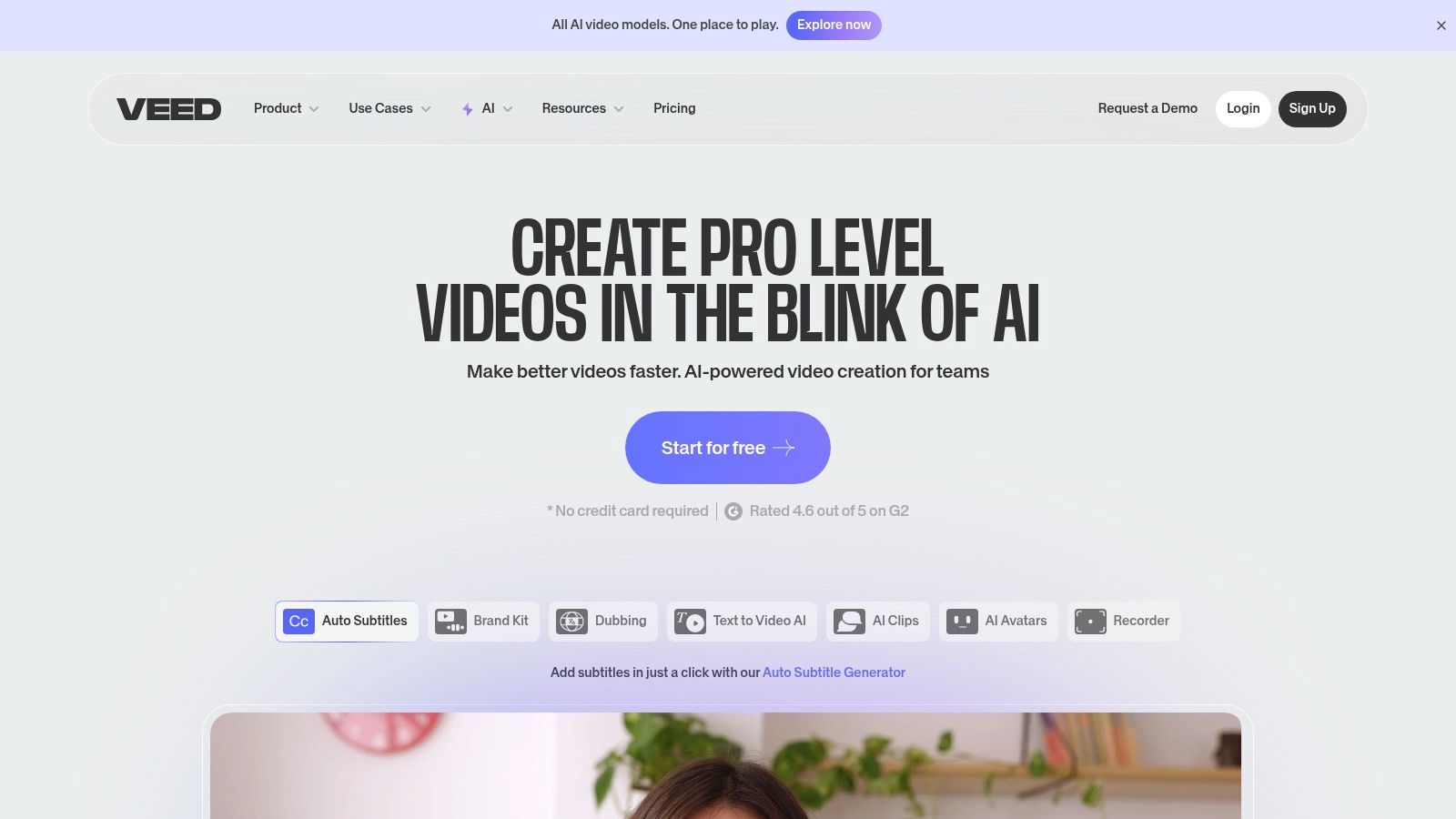
This makes it perfect for teams needing to produce consistent, branded content quickly without juggling multiple applications. The platform's extensive library of templates and stock media, combined with collaborative features like brand kits and team management, makes it a standout choice for businesses and educational content creators.
Key Features and Limitations
VEED’s free plan is quite generous, offering access to its core editor and some AI tools, but with notable restrictions. Free users will find their exports are limited to 720p resolution and will include a VEED watermark. To unlock higher-quality exports (1080p/4K), remove the watermark, and access advanced AI features like avatars and dubbing, a paid subscription is necessary.
Pros:
- All-in-one editor with a strong set of integrated AI tools.
- Excellent for team collaboration with brand kits and role management.
- Strong focus on accessibility with AI subtitles and translation.
Cons:
- Free plan includes a watermark and has a 720p export limit.
- Most powerful AI features are locked behind higher-priced tiers.
Website: https://www.veed.io
8. InVideo AI
InVideo AI excels as an ai video generator free for users who need to transform a script or an idea into a complete video with minimal effort. It automates the entire creation process, taking a simple text prompt and building a full sequence complete with scenes, stock footage, voiceovers, and subtitles. The platform is designed for efficiency, making it perfect for marketers, YouTubers, and business owners who prioritize speed and a streamlined workflow.
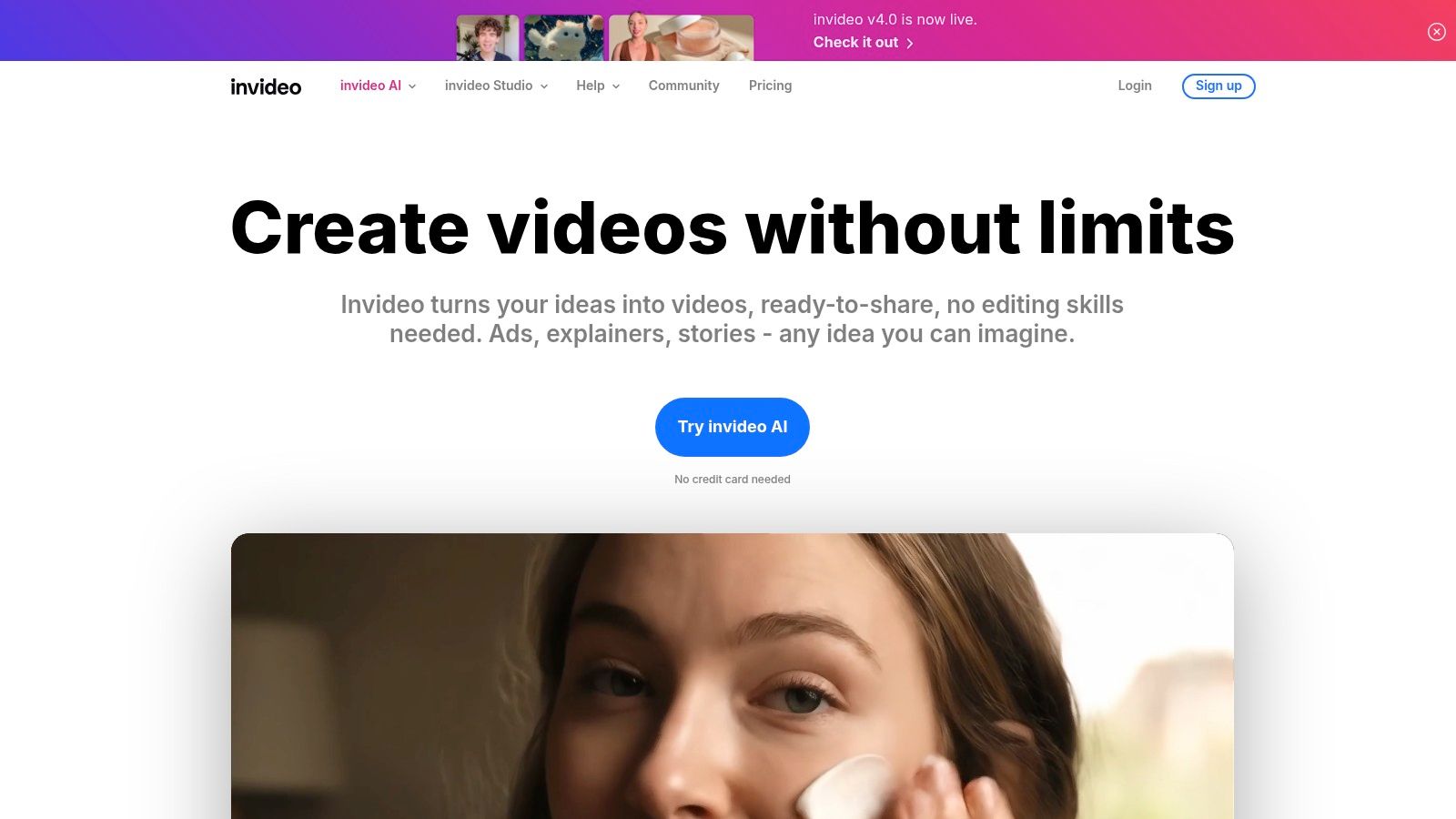
Unlike tools focused purely on generative clips, InVideo AI functions as an automated video editor. It intelligently pulls from a massive stock media library to match your script, resulting in polished explainer videos, social media ads, or presentations created in minutes, not hours.
Key Features and Limitations
The free plan offered by InVideo AI is quite generous, allowing users to create and export a limited number of watermarked videos per week without requiring a credit card. This makes it highly accessible for testing. The platform's main strength is its guided, prompt-based workflow, which simplifies complex video editing tasks into a few simple commands. However, this automation comes at the cost of granular creative control found in more advanced, model-first generators.
Pros:
- Excellent free plan with weekly export quotas.
- Incredibly fast script-to-video workflow ideal for social media and marketing.
- Access to a vast library of stock footage and music.
Cons:
- Free exports are watermarked and limited in quantity.
- Less direct control over generated scenes compared to competitors like Runway.
Website: https://invideo.io/ai
9. Canva – Magic Media
Canva integrates AI-powered video generation directly into its widely-used design ecosystem with Magic Media. This makes it a standout ai video generator free choice for users who need to create social media clips or B-roll as part of a larger design project. By leveraging models like Runway Gen-2 and Google's Veo, Canva allows you to generate short videos from a text prompt and immediately drop them into a template, be it for an Instagram Story, a presentation, or a YouTube intro.
The platform’s strength lies in its all-in-one workflow. You can generate a clip, add text overlays, apply filters, and resize the final video for multiple platforms without ever leaving the Canva editor. This seamless integration makes it ideal for marketers, small business owners, and content creators who prioritize speed and convenience over advanced cinematic control.
Key Features and Limitations
Canva's free plan offers a limited number of lifetime credits for its Magic Media tools, allowing you to experiment with AI generation. However, heavy use will require a Pro subscription, which provides more monthly credits. Generated clips can be watermarked on the free tier, and the length and quality of the AI video are more suited for supplementary visuals than standalone narrative pieces.
Pros:
- Seamlessly integrated into the all-in-one Canva design platform.
- Extremely user-friendly for non-editors with a drag-and-drop interface.
- Affordable Pro plan unlocks a wide range of design and AI features.
Cons:
- Free tier offers very limited AI credits.
- AI video generation capabilities are less advanced than dedicated platforms.
Website: https://www.canva.com/magic/media
10. HeyGen
HeyGen focuses on creating professional videos with realistic AI avatars, positioning itself as a powerful ai video generator free solution for corporate and educational content. Instead of generating cinematic scenes, it excels at turning scripts into polished presentations delivered by customizable AI presenters. This makes it ideal for creating training materials, sales outreach videos, and product explainers without needing cameras or actors.
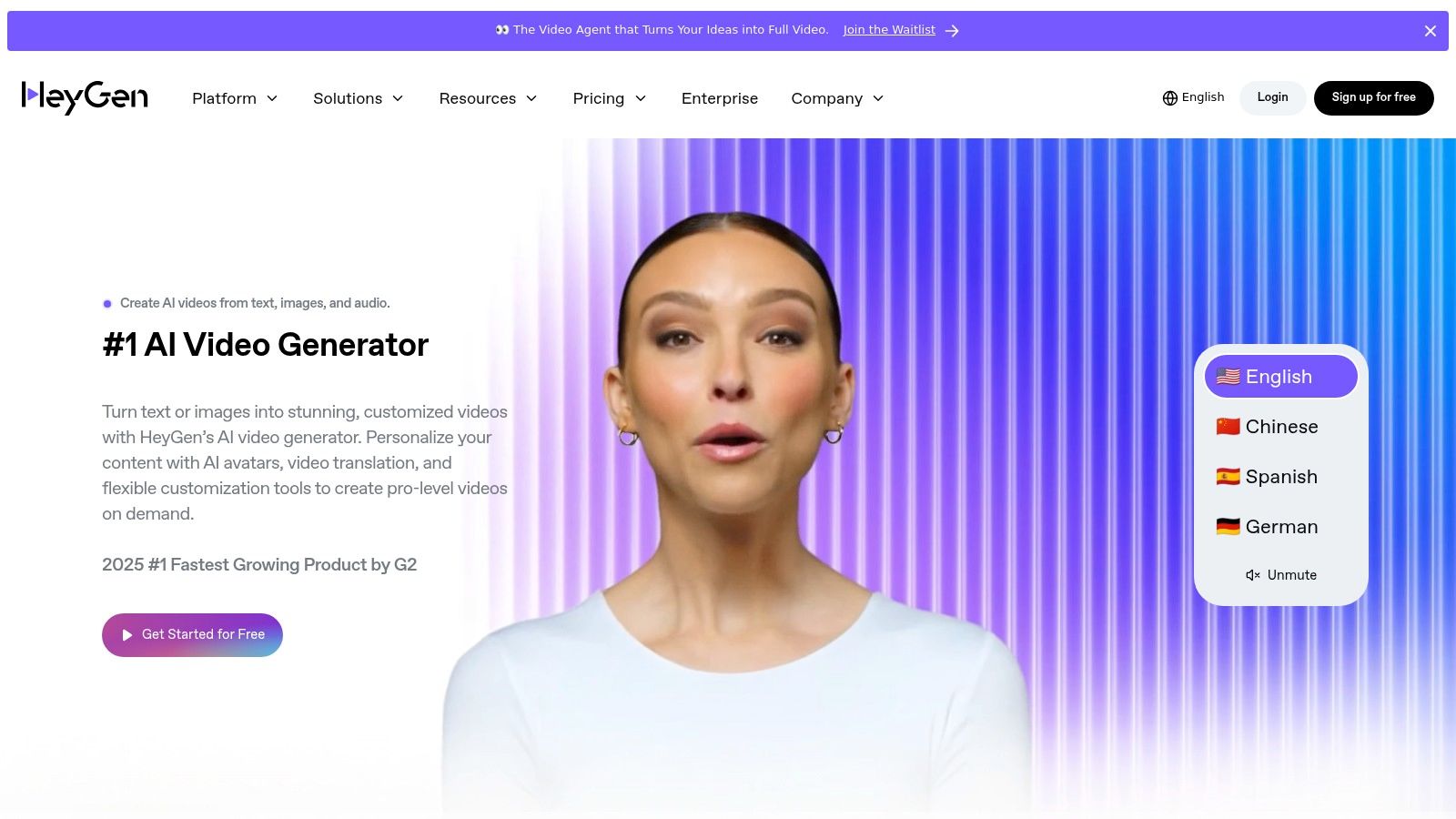
The platform’s core strength is its streamlined script-to-video workflow, allowing users to quickly produce content for business communication. Its specialization in avatar-led videos sets it apart from text-to-scene generators, offering a more direct tool for anyone needing a human element in their digital messaging.
Key Features and Limitations
HeyGen's free plan provides one free credit to start, which is enough to create a one-minute watermarked video. This allows you to test the platform’s core functionality and avatar quality. For more extensive use, users must upgrade to paid plans or purchase credit packs, as the most powerful features like translation and premium voices are locked behind these tiers. The platform is not designed for creating artistic or abstract video clips from text prompts alone.
Pros:
- Easy-to-use interface for creating script-based avatar videos.
- Supports video translation and custom branding features.
- Transparent credit system with optional add-on packs.
Cons:
- Free tier is very limited and videos are watermarked.
- Not optimized for cinematic or non-avatar scene generation.
Website: https://www.heygen.com
11. Synthesia
Synthesia is a leading platform designed for creating professional AI avatar videos, making it an excellent ai video generator free choice for corporate and educational content. It focuses on converting text into polished, presenter-led videos in over 140 languages. Instead of generating cinematic scenes, its strength lies in producing high-quality training materials, corporate communications, and explainer videos at scale, using a library of over 230 stock avatars or by creating custom ones.
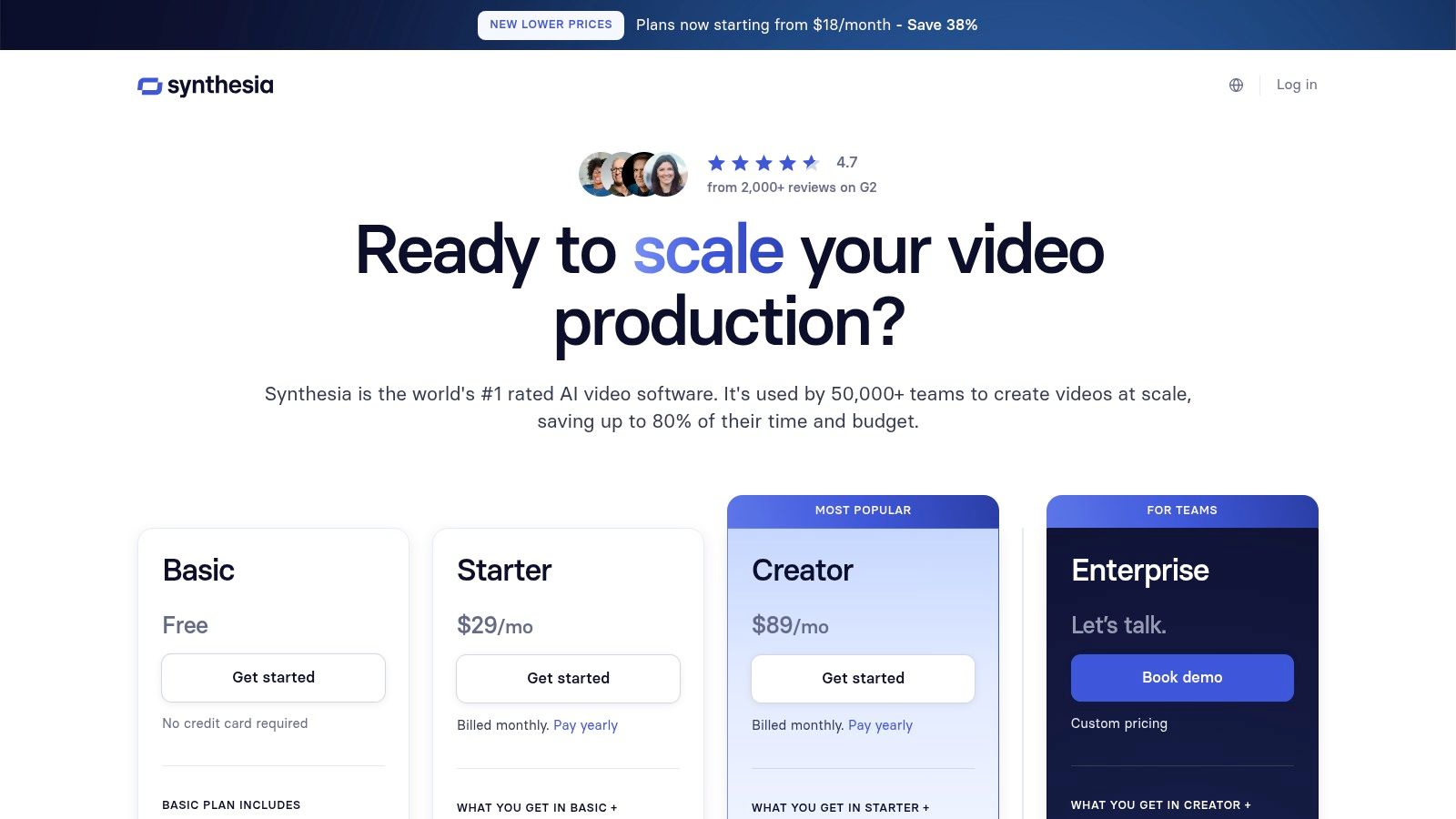
This enterprise-first approach makes it ideal for teams needing consistent, brand-aligned video content with features like SCORM export for LMS integration and robust collaboration tools. Its user-friendly, template-driven interface allows anyone to produce studio-quality videos without cameras or microphones.
Key Features and Limitations
Synthesia's free plan allows users to generate a limited number of short demo videos to test the core functionality, but a paid subscription is required for full access. The platform's value shines in its scalability and enterprise-grade features, such as SSO, API access, and granular administrative controls, which are less relevant for individual creators.
Pros:
- Enterprise-ready with compliance, admin controls, and SSO.
- High-quality, natural-sounding avatars and voices for professional use.
- Scalable localization with a vast library of languages.
Cons:
- Not suited for creative or cinematic storytelling.
- Feature set is more tailored to teams than casual users.
Website: https://www.synthesia.io/pricing
12. Kaiber
Kaiber is a creative AI video generator focused on producing highly stylized and animated visuals. It excels at transforming images or ideas into dynamic, artistic clips, particularly for music visualizations and abstract storytelling. The platform offers several AI rendering modes, including Flipbook and Motion, which allow creators to craft unique visual journeys from a simple prompt or source file.
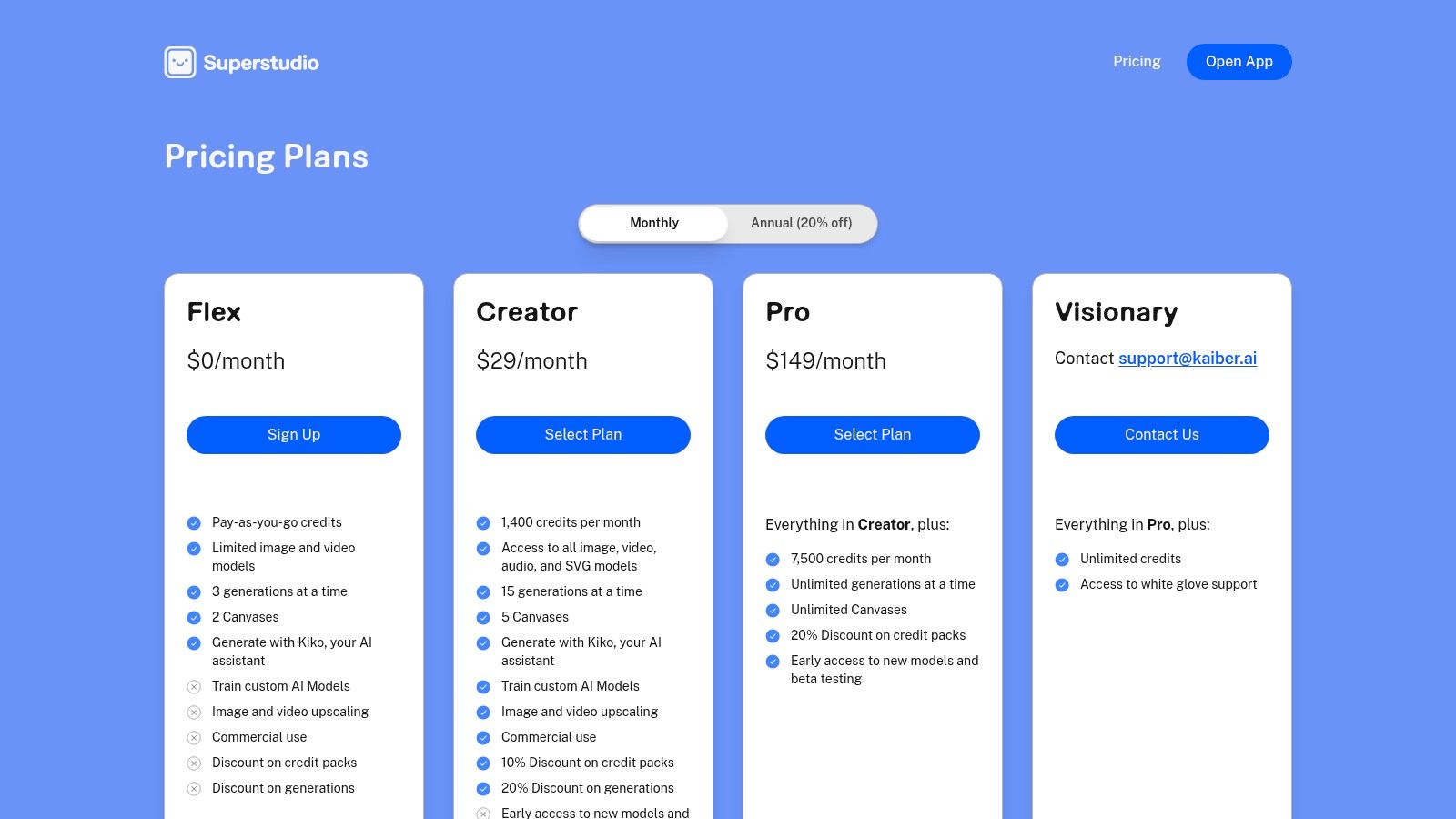
This makes Kaiber an ideal tool for musicians, VJs, and digital artists looking to create eye-catching animated content without complex software. Its storyboard workflow also lets users plan and generate a sequence of connected scenes, providing more narrative control than many single-prompt generators.
Key Features and Limitations
While not a strictly ai video generator free platform with an unlimited tier, Kaiber offers a budget-friendly trial that provides a small number of credits for a nominal fee. This allows for low-cost experimentation across its feature set. The platform operates on a credit-based system where different actions, like generating a video or upscaling, consume credits.
Pros:
- Excellent for stylized, animated, and music-reactive videos.
- Inexpensive trial allows for accessible experimentation.
- Storyboard feature provides structured narrative control.
Cons:
- Not designed for creating photorealistic video.
- Trial requires a small payment; a permanent free tier is limited or unavailable.
Website: https://kaiber.ai/pricing
AI Video Generators Free: Feature & Pricing Overview
| Platform | Core Features & Tech | User Experience & Quality ★ | Value & Pricing 💰 | Target Audience 👥 | Unique Selling Points ✨ |
|---|---|---|---|---|---|
| 🏆 Veo3 AI | Multi-model (Veo3, Seedance, Wan2.2); text & image-to-video; customizable resolution | Fast rendering; intuitive UI; professional quality | Completely free; full content ownership | Marketers, influencers, educators, SMBs, creators | All-in-one free platform; security & ownership guaranteed |
| Runway | Gen-3 Alpha/Turbo models; frame/motion controls; API access | High fidelity; detailed docs; 4K export (paid) | Credits-based; free tier with watermark | Creators, studios, enterprises | Pro workflows; API; strong control features |
| Pika | Text/image-to-video; multiple AI models; rapid iteration tools | Fast generation; style/character consistency | Generous free credits; paid tiers for quality | Creative users, social media creators | Watermark-free free downloads; creative controls |
| Luma AI – Dream Machine | Text-to-video 720p/1080p; image gen; video tools; iOS/web apps | Competitive pricing; no watermark on paid plans | Credit system; free images only | Casual to prosumers, short clip creators | Relaxed unlimited gen (paid); no watermarks on Plus+ plans |
| PixVerse | Text/image-to-video; upscaling; web/iOS/Discord | Fast rendering; daily free credits | Free daily credits; paid removes watermarks | Casual users, mobile video creators | Mobile & Discord integration; daily credits |
| Kapwing – AI Video Gen | AI text/script-to-video; dubbing; templates; collaboration | Easy to use; strong social media support | Free exports (5 min total) with watermark | Social media users, teams | Combined manual + AI editing; collaboration |
| VEED | AI subtitles, avatars, dubbing; team roles; templates | All-in-one editor; team-friendly | Freemium; free plan has watermark & 720p | Marketers, teams | Extensive AI tools; brand kit & collaboration |
| InVideo AI | Script-to-video; stock media; avatars; automation | Fast idea-to-video; social/ads focus | Free plan with watermark & limits | Marketers, social creators | Stock media integration; easy automation |
| Canva – Magic Media | AI video inside Canva; prompt clips; template library | User-friendly; all-in-one design platform | Limited AI credits on free tier | Designers, non-editors, social media users | Integrated design+video; multi-format resizing |
| HeyGen | Realistic AI avatars; script-to-video; translation | Easy avatar workflows; credit packs | Free tier; credits required for top features | Training, sales, explainer video creators | Realistic avatars; multilingual support |
| Synthesia | 230+ avatars; 140+ languages; SCORM export; API | Enterprise-grade; high-quality avatars | Free limited minutes; enterprise pricing | Businesses, enterprises | Enterprise features; broad language support |
| Kaiber | Stylized animations; music-reactive; storyboards | Strong for stylized, music videos | Credit-based; budget-friendly trials | Creatives, animators, music video makers | Multiple AI modes; storyboard & music focus |
The Future of Video is Here: What's Next?
The landscape of video creation has been fundamentally reshaped. As we've explored tools from Runway and Pika to enterprise-focused platforms like Synthesia, one thing is clear: the barrier to producing high-quality video content has never been lower. The rise of the ai video generator free model means that powerful, once-exclusive technology is now accessible to everyone, from digital marketers and educators to independent creators and small business owners.
This revolution isn't just about speed; it's about democratizing creativity. You no longer need a studio, expensive equipment, or years of technical training to bring a cinematic vision to life, create a viral social media clip, or develop an engaging training module. The tools we've covered empower you to translate ideas directly into motion, often in minutes.
Key Takeaways from Our Exploration
Our deep dive into the top free AI video generators reveals several critical insights. First, there is no single "best" tool, only the best tool for a specific job. A social media influencer creating TikToks has different needs than a corporate trainer building instructional videos. Second, the "free" tier is a powerful starting point, but understanding its limitations (like watermarks, resolution caps, and credit limits) is crucial for managing your workflow and expectations. Finally, the technology is advancing at an astonishing pace. A feature that seems groundbreaking today will likely be standard tomorrow.
How to Choose the Right AI Video Generator for You
Feeling overwhelmed by the options? Here’s a simple framework to guide your decision-making process. Ask yourself these questions before committing to a platform:
- What is my primary use case? Are you creating short, artistic clips (Pika, Kaiber), generating realistic avatar presentations (HeyGen, Synthesia), or editing existing footage with AI enhancements (VEED, Kapwing)? Your goal dictates the best tool.
- What is my technical skill level? Some tools, like Canva's Magic Media, offer a gentle learning curve integrated into a familiar interface. Others, like Runway, provide more advanced controls that appeal to users with a deeper understanding of video editing and AI prompting.
- What are the limitations of the free plan? Scrutinize the details. How many videos can you export per month? Will they have a watermark? Is the output resolution high enough for your needs? Answering these will prevent future frustrations.
- Does the AI's style match my brand? Each model has a unique aesthetic. Experiment with a few platforms to see which one generates visuals that align with your brand identity or creative vision.
Final Thoughts: Your Next Move in AI Video
The journey into AI-powered video creation is an ongoing adventure. The most important step you can take is to simply begin. Pick one or two tools from this list that resonate with your goals, sign up for a free account, and start experimenting. Don't be afraid to test different prompts, explore various features, and push the boundaries of what these platforms can do.
The future of video is not just about watching; it's about creating. With an ai video generator free tool at your fingertips, you now have the power to be a director, an animator, and a storyteller. Embrace this new era of visual communication, and start bringing your unique ideas to life today.
Ready to push the boundaries of AI video generation with cutting-edge features? Veo3 AI is at the forefront of this technology, offering advanced capabilities for creating stunning, high-fidelity video from simple text prompts. Explore the next generation of video creation and see how our powerful model can elevate your projects by visiting Veo3 AI to learn more.
Article created using Outrank