- Blog
- A Video Production Software Comparison for Creators
A Video Production Software Comparison for Creators
Picking the right video production software is a decision that ripples through your entire workflow, affecting everything from your efficiency to the final polish on your project. This guide puts industry heavyweights like Adobe Premiere Pro, Final Cut Pro, and DaVinci Resolve head-to-head with the new breed of AI-native platforms, specifically Veo3 AI, to help you find the perfect fit for what you actually need to do.
Choosing Your Video Production Software
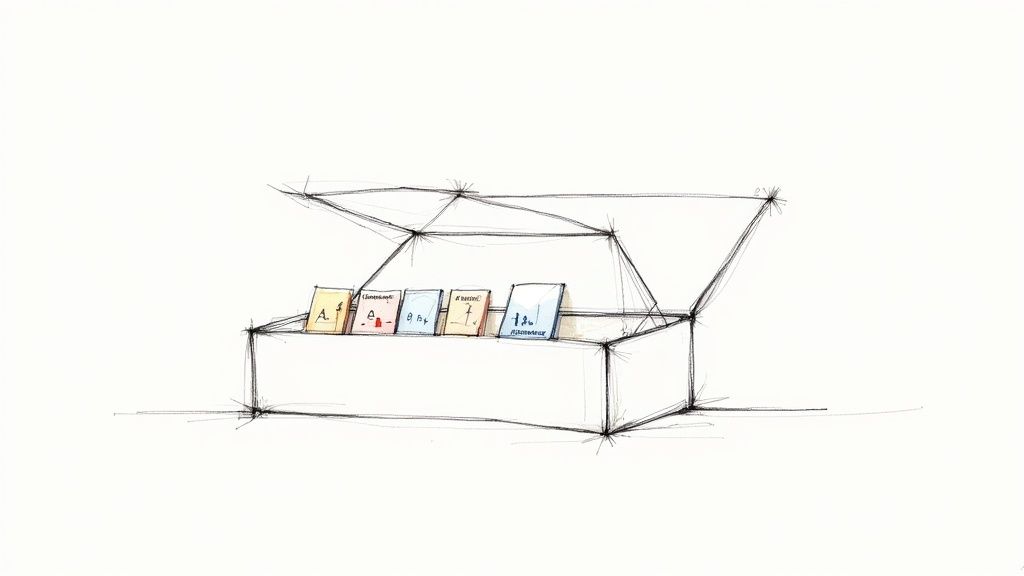
In a world running on visual content, editing video is no longer a dark art practiced only by Hollywood pros. Everyone from a solo creator trying to go viral to a corporate marketing team launching a new campaign needs to produce great video. This explosion in demand has, unsurprisingly, created a packed and competitive software market.
The numbers don't lie. The global video editing software market hit around $3.09 billion in 2023 and is on track to jump to $5.13 billion by 2032. This isn't just a trend; it's a fundamental shift in how we communicate.
This guide is built to give you a detailed, real-world comparison of the tools available today. We're going beyond just listing features to show you how each one performs where it counts—in your day-to-day work.
Comparison Roadmap
We’ll break down our analysis by focusing on the criteria that genuinely matter when you're making a decision. Think of this as your roadmap to figuring out which software clicks with your creative process, budget, and goals.
- Core Editing Capabilities: How does each tool handle the basics? We're talking timeline editing, effects, and getting the audio just right.
- AI-Driven Features: We'll compare the AI-assisted tools in traditional editors with the truly generative power you get from a platform like Veo3 AI.
- User Experience and Learning Curve: How fast can you get up and running? What's the daily workflow really like?
- Pricing Models and Value: We'll dig into subscriptions, one-time purchases, and free-to-use models to see which offers the best bang for your buck.
- Ideal Use Cases: This is where the rubber meets the road. We’ll identify which software excels at specific jobs, from quick social media clips to feature-length films.
For creators wanting to dig even deeper, there are some great roundups of the best video editing software for content creators that can provide additional context.
The real secret isn't finding the single "best" tool, but the right tool for you. The scope, deadline, and creative vision for your specific project should be what drives your choice between a classic editor and a generative AI platform.
The table below gives a quick, high-level look at the fundamental differences between the two camps we'll be discussing.
| Feature Area | Traditional Editors (Premiere, FCP, Resolve) | Veo3 AI (AI-Native) |
|---|---|---|
| Primary Function | Editing and refining existing video footage. | Generating new video content from text or images. |
| Workflow Start | Importing raw camera files, stock video, or screen recordings. | Writing a descriptive prompt or uploading a static image. |
| Creative Process | Manual, hands-on manipulation of assets on a timeline. | Iterative, prompt-based generation and refinement. |
| Best For | Polishing, color grading, and complex post-production tasks. | Rapid prototyping, concept visualization, and creating unique visuals quickly. |
Meet the Top Video Production Contenders
Before we dive deep into a feature-by-feature breakdown, it's worth getting to know the players. Each of these platforms was built with a different philosophy and a different user in mind, and that DNA influences everything from the user interface to the pricing. Think of it as a quick meet-and-greet before you choose a partner for your next big project.
On one side, you have the seasoned veterans of the editing world—tools refined over decades with feedback from film, broadcast, and digital media industries. On the other, a new challenger has emerged, built from the ground up on the power of artificial intelligence.
Software Snapshot at a Glance
To get a quick lay of the land, this table summarizes who each tool is for and what it does best. It's a high-level look before we get into the nitty-gritty details.
| Software | Core Strength | Primary Target Audience | Pricing Model |
|---|---|---|---|
| Premiere Pro | Creative Cloud Integration | Creative Agencies & Professional Editors | Subscription |
| Final Cut Pro | Optimized Performance on Apple Hardware | Mac-based Solo Creators & YouTubers | One-Time Purchase |
| DaVinci Resolve | All-in-One Post-Production (Color/VFX) | Independent Filmmakers & Colorists | Freemium/One-Time Purchase |
| Veo3 AI | AI-Powered Video Generation | Marketers & Social Media Managers | Subscription |
This gives you a starting point. Now, let's explore what makes each of these tools tick and who they truly serve.
The Industry Standard: Adobe Premiere Pro
Adobe Premiere Pro is the tried-and-true workhorse of the video world. Its biggest advantage is its seamless fit within the Adobe Creative Cloud. If your daily workflow has you jumping between Photoshop, After Effects, and Audition, Premiere Pro is the glue that holds it all together.
This ecosystem-first approach makes it the go-to for creative agencies and corporate marketing teams. It's built for complex, collaborative projects where different specialists—from graphic designers to audio engineers—all need to contribute.
The Apple Ecosystem Powerhouse: Final Cut Pro
Final Cut Pro is Apple's answer to professional editing, and its performance is a masterclass in hardware and software synergy. It's exclusive to macOS and absolutely flies on Apple's M-series chips, delivering incredible rendering speeds and buttery-smooth playback, even with massive 4K and 8K files.
Its magnetic timeline is a love-it-or-hate-it feature. Some editors find it incredibly fast and intuitive, while others miss the traditional track-based layout. FCP has a loyal following among solo creators, YouTubers, and small production teams who live and breathe the Mac ecosystem and prioritize speed above all else.
The Hollywood Colorist: DaVinci Resolve
Originally famous as the king of color grading, DaVinci Resolve has blossomed into a complete post-production powerhouse. It uniquely rolls editing, color correction, visual effects (Fusion), and audio mixing (Fairlight) into a single, cohesive application. This completely eliminates the tedious process of "round-tripping" projects between different programs.
DaVinci Resolve's most disruptive feature is its incredibly powerful free version. It offers more professional-grade tools at no cost than nearly any other competitor, making it a favorite among independent filmmakers and aspiring colorists.
The AI-Native Challenger: Veo3 AI
Veo3 AI doesn't play by the same rules. It represents a fundamental shift away from just editing video to generating it from scratch. It wasn't designed to go head-to-head with traditional editors; instead, it answers a completely different, and very modern, question: "How can I create the visuals I need, right now?"
By using simple text prompts to generate video clips, Veo3 AI is built for the rapid-fire demands of today's content world. It's the perfect tool for marketers A/B testing ad concepts, social media managers who need fresh content daily, and creators who want to visualize an idea without shooting new footage. To see how these tools stack up specifically for this market, our guide on the best video editing software for social media offers a more focused look.
Comparing Core and AI-Powered Editing Features
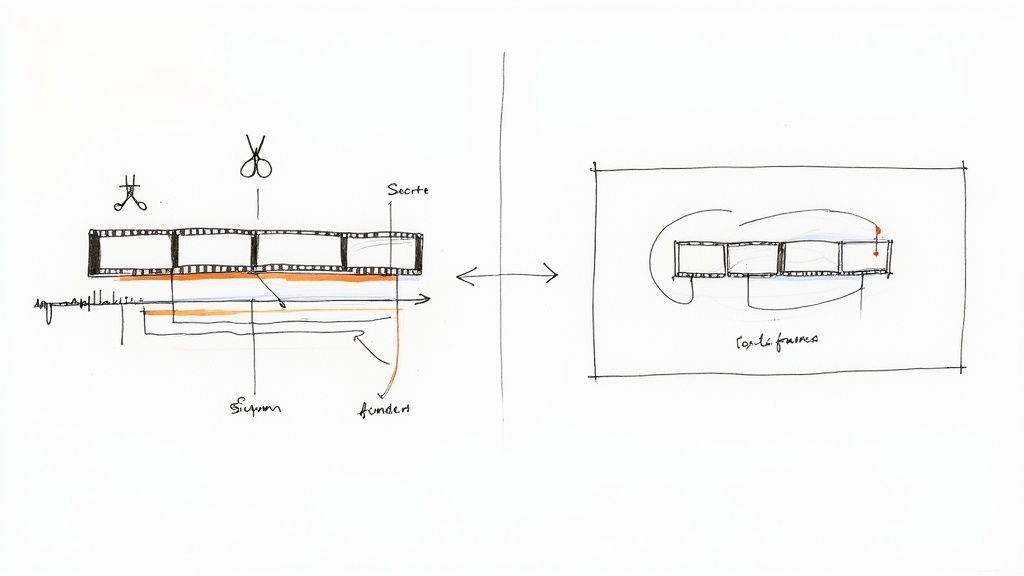
When you're comparing video production software, you have to look past the brand names and subscription fees. The real story is in what the software actually lets you do. The difference between a traditional non-linear editor (NLE) and an AI-native platform isn't just a list of features; it's a completely different creative experience. One is about masterful refinement, the other is about instant creation.
This divide is shaking up the creative software market, which is on track to grow from $10.02 billion in 2025 to $14.48 billion by 2032. The image and video editing segment makes up a huge 42.2% of that pie, all thanks to the constant demand for great-looking content. This makes picking the right tool for modern workflows more critical than ever.
Traditional NLEs: Mastering the Craft
When you think of video editing, you probably think of the titans: Adobe Premiere Pro, Final Cut Pro, and DaVinci Resolve. Their strength is giving you absolute, granular control over footage you already have. They’re like a master sculptor’s workshop, filled with every chisel and file imaginable to shape raw material into something perfect.
Everything about them is built around that idea:
- Timeline Fluidity: The timeline is your canvas. Premiere Pro uses a classic track-based system that most editors know, while Final Cut Pro's Magnetic Timeline is a faster, clip-focused approach that’s great for getting rough cuts together quickly. Resolve offers a powerful, precise timeline that feels rock-solid.
- Effects and Transitions: These programs come loaded with huge libraries of effects, from simple dissolves to complex compositing tools. Premiere Pro’s link to After Effects gives it a nearly infinite arsenal, and Resolve’s built-in Fusion page is a node-based VFX powerhouse.
- Audio Mastering: You can't have great video without great audio. DaVinci Resolve’s Fairlight page is basically a full-featured Digital Audio Workstation (DAW). Premiere Pro works hand-in-hand with Adobe Audition, giving you top-tier tools for noise reduction, mixing, and mastering.
These tools are built for a traditional post-production process. You shoot the footage, then you bring it in to be edited, colored, and finished.
The Old Guard Gets Smarter: AI in Traditional Editors
But the big players aren't standing still. They’ve started weaving AI into their platforms to automate the boring, repetitive tasks. It’s more of an intelligent assistant than a creative partner—think assistive AI, not generative AI.
Here’s what that looks like in practice:
- Adobe Sensei (Premiere Pro): Features like Auto Reframe are a lifesaver, intelligently changing your video’s aspect ratio for different social platforms without hours of manual keyframing. Scene Edit Detection can take a finished video and automatically slice it back into individual shots.
- Neural Engine (Final Cut Pro & Resolve): Both platforms use machine learning for things like Smart Conform (similar to Auto Reframe) and Resolve’s incredible Magic Mask, which can isolate a person or object from the background with stunning accuracy.
These AI features are powerful time-savers. They speed up the existing workflow but don’t fundamentally change it. You’re still starting with raw footage and polishing it; AI just helps you do it faster.
Veo3 AI: A Completely Different Way of Working
Veo3 AI comes at this from a totally different direction. It isn't an "editor" in the traditional sense—it's a generative engine. Your workflow doesn't start with importing footage. It starts with an idea, typed into a prompt.
This is the key difference. While Premiere Pro's AI can help you reframe a shot you've already filmed, Veo3 AI creates the shot for you from scratch. Instead of spending time looking for stock B-roll of a "futuristic cityscape at sunset," you just describe it and get several unique options in seconds.
This approach completely flips the creative process on its head.
- From Manual Sourcing to Instant Generation: All those hours spent digging through stock libraries or setting up a shoot for a simple establishing shot? Gone. This is a massive win for marketers and social media teams who need a constant supply of fresh visuals.
- Rapid Prototyping: Need to show a client what a scene in an ad will look like? You can generate a pre-visualization almost instantly, making it much easier to get approval before you spend a dime on a full production.
- Unlocking Creative Possibilities: You can create visuals that would be impossible or way too expensive to shoot in real life—from fantasy creatures to abstract animations—just by describing them. For a closer look at the tools making this happen, check out our guide on the top https://www.veo3ai.io/blog/text-to-video-ai-tools available now.
Head-to-Head: The Practical Difference
Let’s make this concrete. Say you need to create a 15-second social media ad for a new coffee brand.
| Task | Traditional Workflow (e.g., Premiere Pro) | Veo3 AI Workflow |
|---|---|---|
| B-Roll Acquisition | Search stock sites for clips of coffee beans, pouring coffee, people smiling. Download, organize, and import. | Prompt: "cinematic slow-motion shot of coffee beans being roasted" and "latte art being poured into a ceramic mug, top-down view." |
| Creating an Animated Logo | Send logo to a motion graphics artist or build it yourself in After Effects. Render and import. | Prompt: "logo animates onto a clean background with a subtle steam effect." |
| Editing & Assembly | Manually cut clips on the timeline, add transitions, and sync everything to a music track. | Generate clips to the right length and style. Assemble the generated assets directly. |
| Time to First Draft | 2-4 hours, depending on how long the stock search and animation takes. | 10-15 minutes. |
This table shows that these tools aren’t really competitors; they solve different problems. If you want to dive deeper into how these worlds are colliding, check out this great comparison of AI video editing software, contrasting automated and manual approaches.
Traditional NLEs offer unmatched depth for polishing a high-end production. Veo3 AI offers incredible speed for creating the visual content in the first place. The right choice depends entirely on where the biggest bottleneck is in your creative process.
Is It Usable, Affordable, and Does It Play Well with Others?
A killer feature set means nothing if the software is a nightmare to learn, costs a fortune, or isolates you from your other tools. Now we get to the practical stuff: usability, cost, and how these platforms fit into a real-world workflow. These are the factors that often make or break your decision long after the initial "wow" of a new feature wears off.
A steep learning curve is a workflow killer. A tool like DaVinci Resolve is a perfect example. It's incredibly deep, but its interface—a complex maze of color wheels, node editors, and audio consoles—can feel like climbing a mountain for someone new. Getting good at it isn't a weekend project; it's a serious time commitment.
Veo3 AI completely sidesteps this problem. Its main interface is just a text prompt, something we all use every day. This simple starting point rips down the traditional barriers to video creation, letting you generate powerful visuals without ever touching a keyframe or worrying about a codec.
Deconstructing the Price Tag
How you pay for your software is just as important as what you pay. Each of these tools has a different approach, tailored to a specific kind of user and budget. Getting this right is crucial for making a smart investment.
-
Adobe Premiere Pro (Subscription): Adobe's Creative Cloud is a classic subscription. You pay monthly or annually, which means a recurring cost. The upside? You always have the latest and greatest features and security patches, plus tight integration with After Effects and Photoshop. This model is built for professionals and agencies who can write it off as a business expense.
-
Final Cut Pro (One-Time Purchase): Apple keeps it simple. You buy Final Cut Pro for a one-time fee of $299, and all future updates are included. For Mac users, especially solo creators or small shops who want to own their software, this is an unbeatable value proposition.
-
DaVinci Resolve (Freemium): Blackmagic Design plays a different game. The free version of DaVinci Resolve is shockingly capable, offering more pro-level tools than some paid programs. The Studio version, which adds advanced AI tools and better performance, is a single $295 purchase. This lets anyone learn on a truly professional platform without spending a dime.
Veo3 AI uses a modern subscription model that’s all about access and scale. It gets rid of the hefty upfront investment of traditional software, which is a perfect fit for digital marketers and content teams who need a constant stream of fresh visuals, not a tool for a single big project.
Analyzing the Wider Ecosystem
Video software doesn’t live on an island. Its real power often comes from how well it connects with other apps, plugins, and hardware. This ecosystem is what lets you expand your capabilities and work with a team.
Adobe Premiere Pro is the undisputed king here. Being part of the Creative Cloud means it talks flawlessly with a whole universe of Adobe apps. On top of that, its huge user base has created a massive third-party plugin market for just about anything you can dream up. This makes it the go-to for large teams where different specialists are all contributing to the same timeline.
Final Cut Pro is more of a walled garden, but it’s a beautiful one. It’s hyper-optimized for Apple hardware and connects seamlessly with Apple Motion and Compressor. Its plugin options are more limited than Premiere Pro's, though. DaVinci Resolve is building its own powerful ecosystem, especially with its custom hardware like color panels and editing keyboards, creating a truly unified post-production setup.
Veo3 AI’s approach to integration is entirely different. It doesn't rely on outside plugins. Instead, it pulls multiple generative models together under one roof. This all-in-one design keeps the creative process simple and self-contained, so you’re not bouncing between five different AI tools to get the shot you need. It's a creative powerhouse, all by itself.
Matching the Right Software to Your Project
https://www.youtube.com/embed/SAy2tlmqT94
Picking the right video software isn't about finding the one with the longest feature list. It’s about matching the tool to the job. Using a powerhouse editor for a simple social clip can be overkill, while a basic app will crumble when you need professional control. Let’s break down which software makes sense for different real-world scenarios.
The video editing software market is booming, expected to hit a value of $3.54 billion in 2025 and swell to $4.78 billion by 2030. This growth isn't just a number; it reflects an explosion in content creation and new tech, making your software choice more critical than ever. You can dig deeper into these market drivers over at Mordor Intelligence.
To simplify your choice, this decision tree offers a great starting point based on what you're trying to achieve.
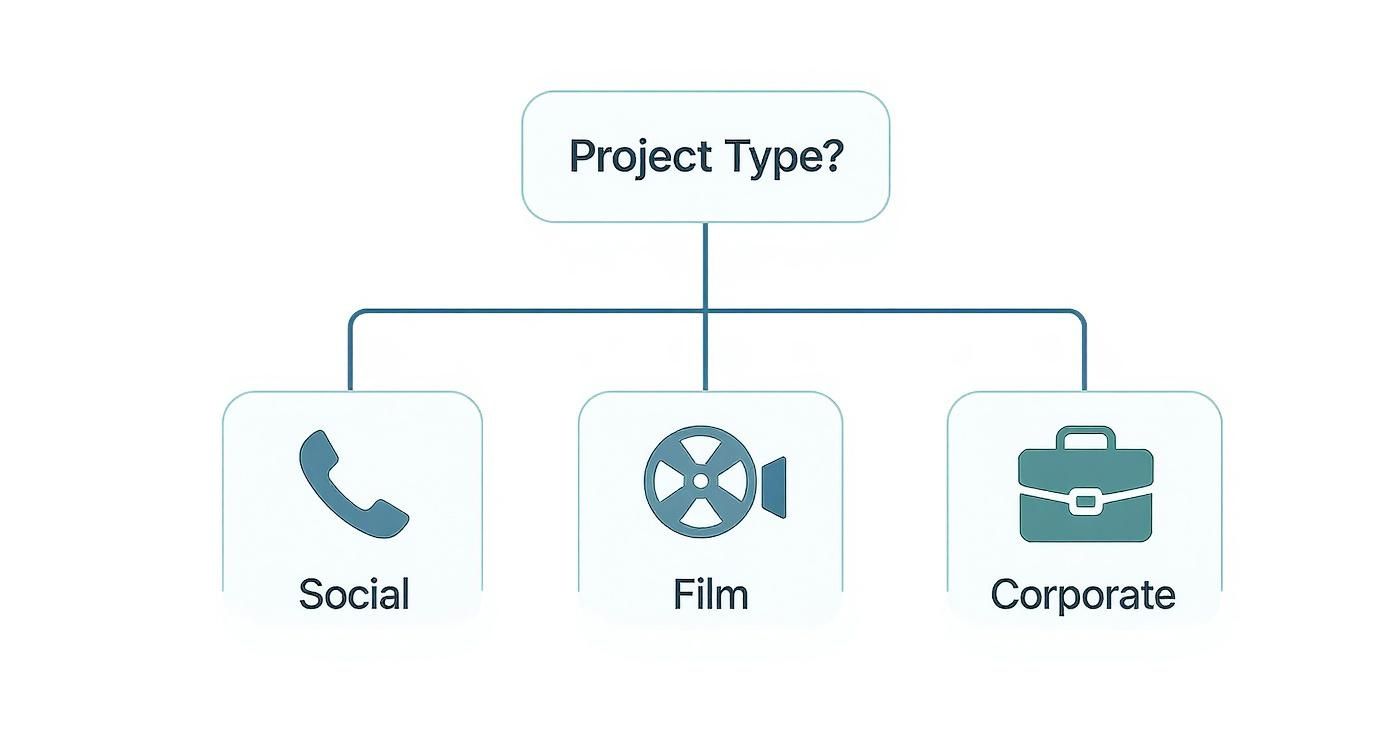
As the infographic suggests, the first question you should always ask is: where will this video live? The answer—whether it's social media, a film festival, or a corporate training module—is the best filter for narrowing down your options.
High-Volume Social Media Content
If you're pumping out content for TikTok, Instagram Reels, or YouTube Shorts, speed is the name of the game. The entire workflow is built around getting an idea from your head to the "publish" button as fast as possible, sometimes multiple times a day.
This is where Veo3 AI really has an edge. Its generative video features let you create custom B-roll and animations from a simple text prompt. That means no more filming, and no more endlessly scrolling through stock video sites. For anyone on a tight schedule who needs to keep their content looking fresh, this is a massive time-saver. Traditional editors work, but the sheer velocity of AI generation makes it the clear winner for high-turnaround social workflows.
Independent Filmmaking and Color Grading
For indie filmmakers and colorists, creative control is everything. You need tools that deliver a professional, cinematic look without requiring a Hollywood-level budget. That means precise color science, solid media management for hefty files, and a workflow that doesn't get in the way of the art.
In this space, DaVinci Resolve is the undisputed king. Its free version alone includes industry-leading color grading tools that other companies charge a hefty subscription for. The all-in-one approach—moving from editing to color to sound in the same application—is a huge boost for solo creators or small teams. While Premiere Pro is a contender, Resolve's focus on cinematic post-production and its incredible value make it the go-to choice.
For projects where the look, feel, and emotional tone are shaped by meticulous color work, DaVinci Resolve provides a level of control that is simply unmatched at its price point.
Corporate and Agency Workflows
Corporate marketing teams and large agencies live and breathe collaboration. Projects often have multiple editors, brand assets coming from different departments, and a need for everything to integrate smoothly with other design tools.
This is the natural habitat for Adobe Premiere Pro. Its deep integration with the Adobe Creative Cloud is its superpower. A designer can tweak a graphic in Photoshop, and it instantly updates in the editor’s timeline—no re-importing required. Features like Team Projects are built from the ground up for multiple users to work on the same timeline at once. That collaborative muscle is why it remains the industry standard for structured, team-based environments where consistency is key.
Rapid Creative Concepting and Prototyping
Sometimes, you don't need a finished video. You just need to see if an idea has legs. This is crucial for ad agency pitches, A/B testing marketing concepts, or visualizing a scene before a big shoot. The goal is to get a concept on screen without sinking days into production.
This is where Veo3 AI truly shines. Think of it as an ideation engine. You can generate a visual representation of a script or a wild idea in just a few minutes. Want to show a client what a "cyberpunk detective walking through a neon-lit alley in the rain" looks like? Just type it in and see what you get. This ability to prototype visual concepts makes Veo3 AI an invaluable tool for any creative who needs to communicate a vision quickly.
Why Veo3 AI Is Built for the Modern Creator
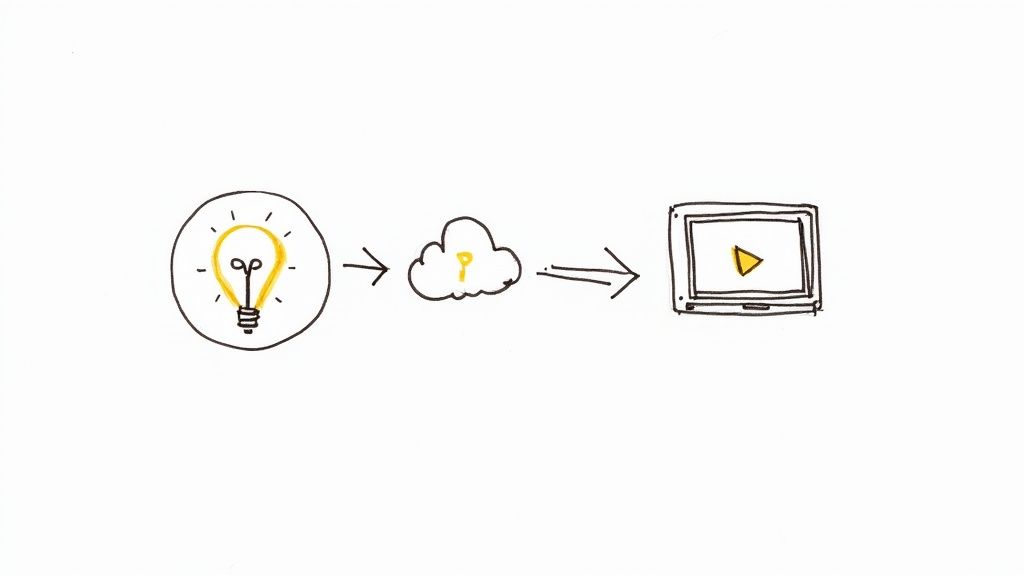
After looking at the heavy hitters in video production, one thing becomes crystal clear. Traditional editors like Premiere Pro and DaVinci Resolve are masters of refinement—they exist to polish footage that you already have. Veo3 AI is different. It’s built for the very first, and often hardest, step: creating the footage itself out of thin air.
This isn't just a minor feature difference; it’s a complete shift in how you can work. For anyone creating content today—whether you're a marketer, a social media manager, or running a small business—the biggest roadblock is often just getting a visual for the idea in your head. Veo3 AI was specifically designed to tear down that wall.
Redefining the Creative Workflow
Think about how traditional video production works. It’s a straight line: script, shoot (or find stock footage), edit, color, and finish. That process is great for big, cinematic projects, but for the fast-paced world of digital content, it can be a massive bottleneck.
Veo3 AI completely flips that model. The workflow becomes a creative loop. You start with an idea, turn it into a text prompt, and instantly get a visual. Don't like it? Tweak the prompt and go again. It's immediate and iterative.
Veo3 AI’s generative-first approach doesn’t just make the old process faster; it invents a totally new one. It moves the creator's focus from painstakingly manipulating clips to the art of clearly describing a vision. This makes video creation genuinely accessible to more people than ever before.
This is a huge deal for content that needs to be produced quickly and consistently without looking cheap. The power to generate unique B-roll, slick animated logos, or abstract visuals in just a few minutes removes a ton of creative friction.
The Advantage of Speed and Scalability
In a world that demands a constant stream of new content, speed is everything. Traditional software requires a serious time commitment, not just in editing but in finding or creating the assets in the first place. Trying to coordinate a shoot or endlessly scrolling through stock libraries for a single 15-second clip just isn't practical most of the time.
Veo3 AI delivers a scalable solution. Let's say you need ten different versions of an ad for A/B testing. The old way could take days of work. With Veo3 AI, you can generate all those variations in less than an hour, just by changing up your text prompts.
Here’s what that looks like in the real world:
- Marketing Agility: Test out campaign ideas with actual visuals before you sink a huge chunk of your budget into full production.
- Content Consistency: Generate on-brand visuals with a consistent style that you can use across all your platforms.
- Resource Efficiency: Cut down your spending on expensive stock footage subscriptions or the need to hire a videographer for everyday content.
This level of efficiency is more than just a convenience. For teams needing to produce more with less, Veo3 AI isn't just another tool—it's a necessary evolution of the creative process.
Built for the Future of Content
While programs like Premiere Pro, Final Cut Pro, and DaVinci Resolve are still the go-to for deep, detailed post-production, they were built for a pre-AI world. They are starting to bolt on AI features, but their DNA is still about editing footage that already exists. As you can see from our analysis of new models like https://www.veo3ai.io/blog/sora-2, the world of generative video is moving at an incredible pace.
Veo3 AI, on the other hand, is AI-native. Its entire reason for being is to use generative technology to bring ideas to life. It’s not here to replace the craft of a seasoned editor, but to empower a new wave of creators who need to work smarter, faster, and more dynamically. For anyone who puts a premium on speed, innovation, and scalability, Veo3 AI is the clear path forward.
Ready to close the gap between your ideas and your audience? Experience the future of video creation with Veo3 AI and start generating stunning visuals in minutes, for free. Try Veo3 AI Today.