- Blog
- Die 12 besten Apps zum Animieren von Fotos für beeindruckende Ergebnisse (2025)
Die 12 besten Apps zum Animieren von Fotos für beeindruckende Ergebnisse (2025)
In einer Welt, die von dynamischen visuellen Inhalten geprägt ist, haben statische Bilder es schwer, Aufmerksamkeit zu erregen. Die Lösung? Animation. Aus einem Standfoto einen bewegten Clip, einen sprechenden Avatar oder ein dezentes Cinemagraph zu machen, kann Engagement stark steigern, Geschichten reicher erzählen und Inhalte unvergesslich machen. Doch welche Apps zum Animieren von Fotos lohnen sich wirklich? Ob Marketer mit aufmerksamkeitsstarken Anzeigen, Social‑Media‑Creator für mehr Pep im Feed oder jemand, der alte Familienfotos zum Leben erwecken will – das richtige Tool ist entscheidend.
Dieser umfassende Leitfaden trennt das Wesentliche vom Lärm. Wir haben die besten Foto‑Animations‑Apps von heute sorgfältig getestet und analysiert – von KI‑gestützten Video‑Generatoren wie Veo3 AI bis zu mobilen Editoren wie Motionleap. Wir bewerten jede App nach Kernfunktionen, Bedienbarkeit, Output‑Qualität und idealen Anwendungsfällen. Diese Foto‑Animations‑Apps sind zudem Teil eines größeren Toolsets für Creator, die nach effektiven content creation tools for social media suchen.
Wir beleuchten alles: von One‑Tap‑Lösungen für schnelle Social‑Posts bis zu leistungsstarken Desktop‑Plattformen, die aus einem einzigen Bild kinoreife Videos generieren. Zu jeder App finden Sie direkte Links, Funktionsübersichten und eine ehrliche Einschätzung von Stärken und Grenzen. Am Ende kennen Sie die besten Optionen am Markt und können die perfekte App für Ihre kreative Vision und technischen Anforderungen wählen. Los geht’s.
1. Veo3 AI
Veo3 AI positioniert sich als leistungsstarke und gleichzeitig sehr zugängliche Plattform für Creator, die Fotos animieren oder Videos aus Text generieren möchten. Herausragend ist die Bündelung mehrerer hochmoderner KI‑Video‑Modelle – darunter das namensgebende Veo3 sowie Seedance und Wan2.2 – in einer einzigen, aufgeräumten Oberfläche. Dieser All‑in‑One‑Ansatz erspart Tool‑Wechsel und lässt Nutzer sich ganz auf das Erstellen konzentrieren.
Der Workflow ist auf Tempo und Einfachheit ausgelegt. Sie können ein Standbild hochladen und beleben oder eine Szene einfach per Texteingabe beschreiben. Anschließend wählen Sie Stil, Auflösung und Format – und die KI erzeugt in Minuten einen professionell wirkenden Videoclip. Damit ist Veo3 AI eine hervorragende Wahl unter den Apps zum Animieren von Fotos, besonders wenn schnell Ergebnisse ohne steile Lernkurve gefragt sind.

Zudem gibt es One‑Tap‑Effekte wie dynamische Himmel, subtile Wasseranimationen und Overlays wie Rauch oder Regen. Diese vorgefertigten Assets machen Motionleap zu einer der besten Apps zum Animieren von Fotos für Einsteiger, die schnell professionell wirkende Ergebnisse möchten. Die Free‑Version ist solide, doch für höchste Exportqualität und alle Effekte ist ein Abo nötig. Präzises Maskieren kann im Vergleich zu Desktop‑Software eingeschränkt wirken.
Wichtige Funktionen und Nutzung
- Am besten für: Social‑Media‑Manager und Influencer, die schnell aus Standbildern aufmerksamkeitsstarke Kurzvideos erstellen möchten.
- Benutzerfreundlichkeit: Sehr visuell und klar. Die meisten Animationen gelingen in Minuten – ohne Vorerfahrung.
- Profi‑Tipp: Für saubere Animationen setzen Sie großzügig „Anker“ an den Rändern des bewegten Motivs. So vermeiden Sie ungewollte Verzerrungen im statischen Teil. Mehr dazu, wie Sie ein Standfoto mit Tools wie Motionleap animieren, finden Sie hier.
- Preisgestaltung: Freemium; Abo für Premium‑Funktionen, höhere Auflösungen und Entfernen des Wasserzeichens.
Visit Motionleap by Lightricks
3. MyHeritage (Deep Nostalgia & LiveMemory)
MyHeritage bietet einen einzigartigen, emotionalen Zugang zur Fotoanimation über seine Genealogie‑Plattform. Das Highlight Deep Nostalgia animiert Gesichter in alten Standfotos per Deep Learning – mit subtilen, realistischen Bewegungen wie Lächeln, Blinzeln und Kopfdrehungen. Ideal für persönliche oder historische Projekte – eine der markantesten Apps zum Animieren von Fotos, die ohne technische Kenntnisse auskommt.
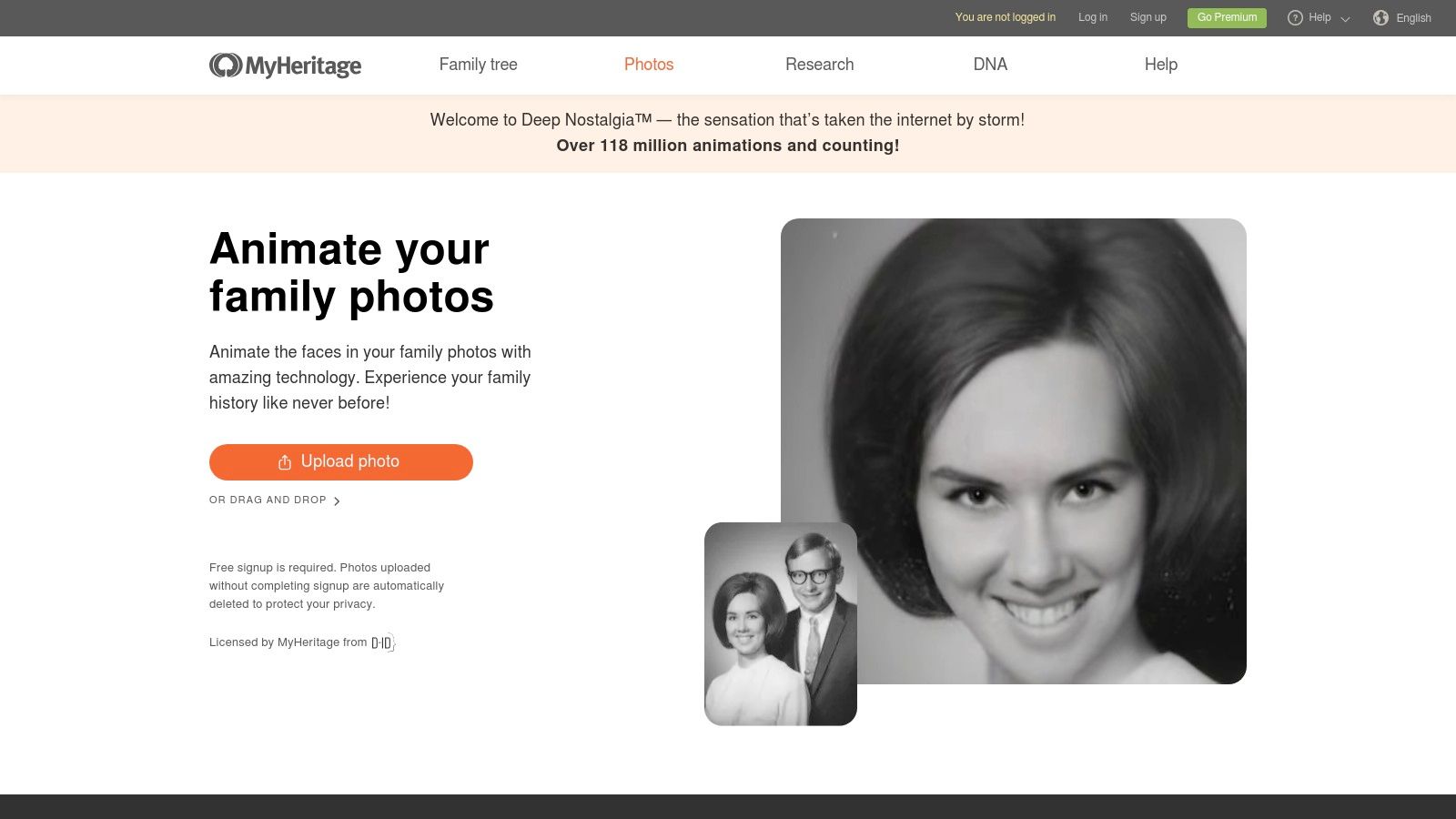
LiveMemory animiert zudem ganze historische Szenen zu kurzen, teilbaren Videos. Deep Nostalgia ist stark in seinem speziellen Zweck, bietet aber weniger kreative Bandbreite als Allround‑Animatoren. Die besten Features sind im MyHeritage‑Ökosystem mit Foto‑Verbesserung und Kolorierung integriert. Unbegrenzte Animationen und hohe Qualität erfordern meist ein kostenpflichtiges Abo; die Free‑Version hat Limits.
Wichtige Funktionen und Nutzung
- Am besten für: Ahnenforschung, Familien und Historiker, die alte Familienfotos realistisch und emotional zum Leben erwecken möchten.
- Benutzerfreundlichkeit: Extrem einfach. Web und App führen in wenigen Klicks vom Upload zum Effekt – ohne manuelles Editieren.
- Profi‑Tipp: Nutzen Sie hochauflösende Scans klarer, frontal ausgerichteter Porträts. Deep Nostalgia funktioniert am besten mit gut ausgeleuchteten, unverdeckten Gesichtern. Verbessern Sie Fotos ggf. zuerst mit MyHeritage‑Tools.
- Preisgestaltung: Freemium. Eine begrenzte Zahl an Animationen ist gratis; für unbegrenzte Nutzung, HD‑Videos und Entfernen des Wasserzeichens ist ein MyHeritage‑Plan nötig.
Visit MyHeritage (Deep Nostalgia)
4. D-ID Creative Reality Studio
D‑ID’s Creative Reality Studio verfolgt einen eigenen Ansatz und verwandelt ein einzelnes Porträtfoto in einen realistischen, sprechenden Avatar. Statt Umgebungsbewegung erzeugt die KI lebensechtes Lip‑Sync aus Text‑to‑Speech oder hochgeladenem Audio. Damit gehört es zu den besten Apps zum Animieren von Fotos für Talking‑Head‑Videos wie Erklärungen, Schulungen oder Marketing – ohne Kamera oder Darsteller.
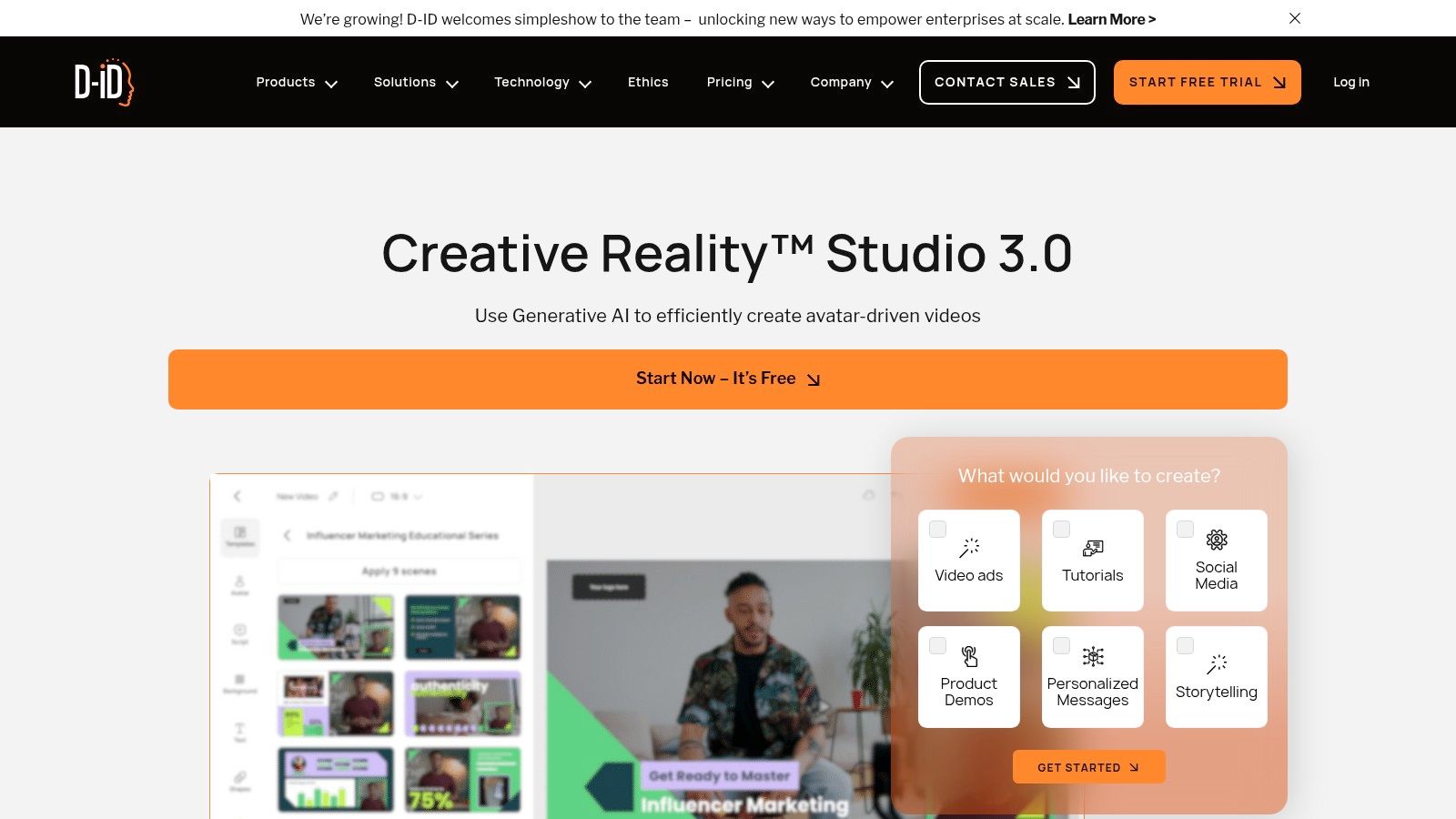
Die Plattform unterstützt über 120 Sprachen beim TTS und ist damit sehr vielseitig. Nutzer wählen verschiedene Canvas‑Größen, fügen Hintergründe hinzu und integrieren das Tool sogar in Plattformen wie Canva. Das KI‑Lip‑Sync ist beeindruckend akkurat, aber das System ist kreditbasiert; kostenlose und niedrige Stufen enthalten ein sichtbares Wasserzeichen. Für höchste Qualität ist ein Abo erforderlich.
Wichtige Funktionen und Nutzung
- Am besten für: Corporate‑Trainer, Lehrkräfte und Marketer, die schnell avatar‑geführte Präsentationen, Tutorials oder Social‑Ankündigungen erstellen möchten.
- Benutzerfreundlichkeit: Sehr einfach im Browser: Foto hochladen, Skript eingeben/hochladen, Video in Minuten generieren.
- Profi‑Tipp: Klare, hochauflösende, frontale Porträts mit neutralem Ausdruck liefern die besten Ergebnisse. Freie Sicht und gutes Licht sind ideal.
- Preisgestaltung: Kostenlose Testversion mit Wasserzeichen und limitierten Credits. Bezahlpläne bieten mehr Credits, Wasserzeichen‑Entfernung, Premium‑Stimmen und Support.
Visit D-ID Creative Reality Studio
5. HeyGen
HeyGen fokussiert sich auf die Umwandlung statischer Porträts in dynamische, sprechende Avatare. Unter den Apps zum Animieren von Fotos sticht es mit fortschrittlicher KI für realistisches Lip‑Sync und Mimik aus nur einem Bild plus Text/Audio‑Skript hervor. Ideal für Unternehmen und Creator, die professionelle Sprecher‑Videos ohne Live‑Shoot benötigen.
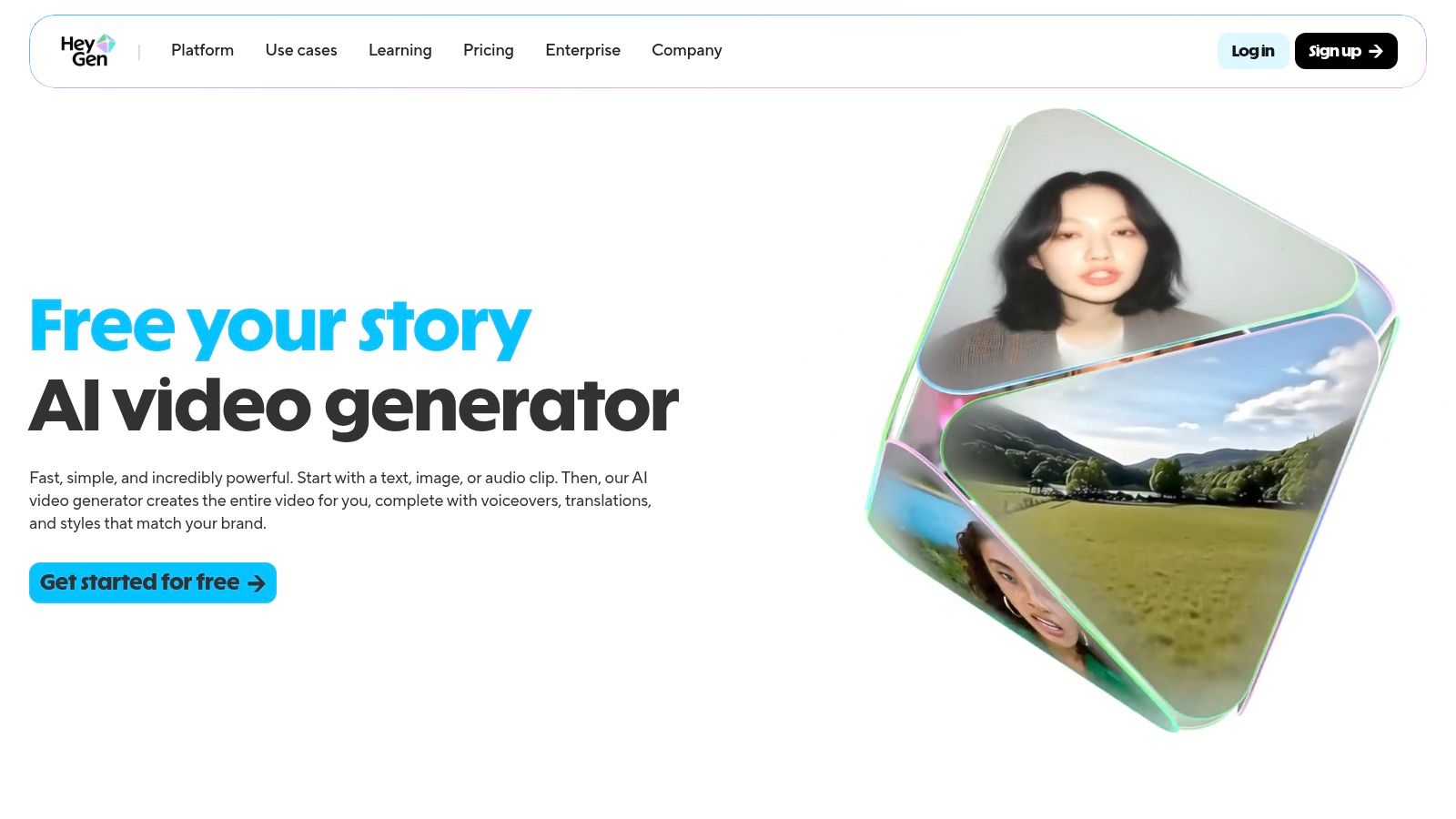
Die Plattform ist auf Skalierung ausgelegt und bietet über 1.000 KI‑Stimmen in mehreren Sprachen – ideal für lokalisierte Inhalte. Brand‑Kit‑Integration und Kollaborationstools machen HeyGen zur Team‑Lösung. Das kreditbasierte Preismodell kann bei hohem Volumen teuer werden; die Free‑Trial reicht zum Testen. Für künstlerische Umwelt‑Animationen (Wasser, Wolken) ist es weniger geeignet.
Wichtige Funktionen und Nutzung
- Am besten für: Marketing‑Teams, Lehrkräfte und Corporate‑Trainer, die skalierbare Talking‑Head‑Videos für Präsentationen, Trainings oder Social‑Ads benötigen.
- Benutzerfreundlichkeit: Intuitive Web‑Oberfläche: Foto hochladen, Skript wählen/eingeben, Stimme auswählen – die KI übernimmt die Animation.
- Profi‑Tipp: Für realistische Ergebnisse ein hochauflösendes, frontales Porträt mit neutralem Ausdruck und klarem Licht verwenden. Für Interaktivität kann Mindstamp's integration with HeyGen neue Möglichkeiten eröffnen.
- Preisgestaltung: Freemium mit kostenlosem Test (ein Credit). Bezahlpläne liefern mehr Credits, höhere Auflösungen (bis 4K) und Premium‑Funktionen.
6. CapCut – Talking Photos Tool
CapCut, der Video‑Editor von ByteDance, bietet mit „Talking Photos“ ein Tool, das schnell zum Social‑Trend wurde. Es verwandelt Porträts in sprechende Avatare: Foto hochladen, Text aufnehmen/eingeben – die KI erzeugt lippen‑synchrones Video mit natürlichen Kopfbewegungen und Mimik. Eine der zugänglichsten Apps zum Animieren von Fotos für charakterbasierte Inhalte.
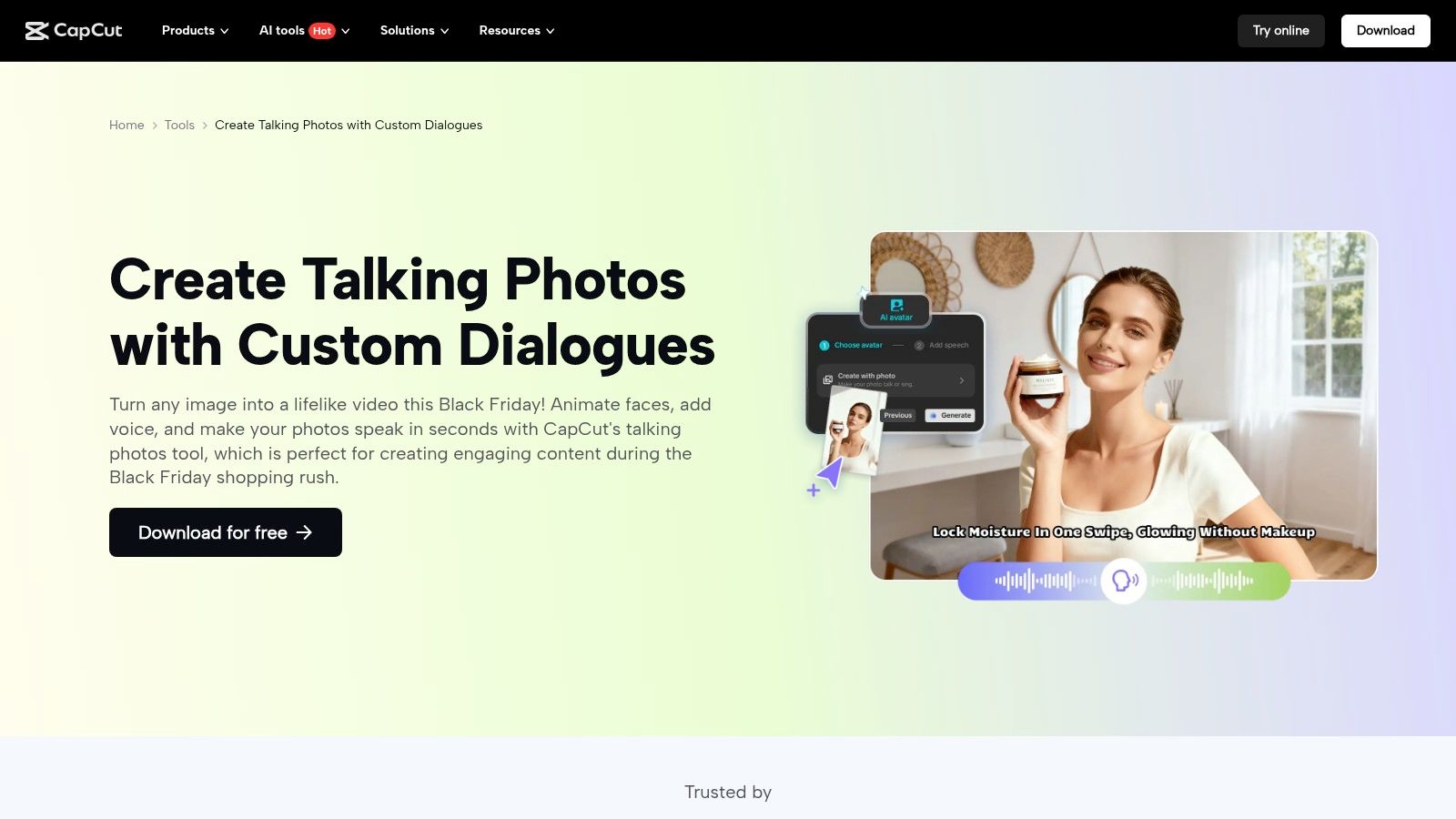
Der große Vorteil ist die nahtlose Einbettung ins CapCut‑Ökosystem, das für TikTok und Reels optimiert ist. Viele Vorlagen, mehrsprachige Stimmen und Social‑optimierte Exporte nehmen viel Reibung aus dem Prozess. Granulare Animationskontrolle wie in Profi‑Software fehlt – dafür punkten Tempo und Einfachheit. Funktionsumfang und Vorlagen können je nach Region und Plattform (Web/Desktop/Mobil) variieren.
Wichtige Funktionen und Nutzung
-
Am besten für: TikTok‑Creator, Social‑Manager und Marketer, die schnell virale Talking‑Avatar‑Clips und Memes ohne Kosten erstellen möchten.
-
Benutzerfreundlichkeit: Sehr einfach. Der Web‑Flow führt in drei Schritten: Foto, Text/Audio, Generieren.
-
Profi‑Tipp: Nutzen Sie ein klares, frontales Porträt mit neutralem Ausdruck. Die KI liefert die besten Ergebnisse bei vollständiger Sicht aufs Gesicht. Weitere Tipps zum Erstellen animierter Fotos finden Sie hier.
-
Preisgestaltung: Komplett kostenlos – als Web‑Tool sowie in den CapCut‑Apps für Mobil und Desktop.
Visit CapCut – Talking Photos Tool
7. TokkingHeads by Rosebud AI
TokkingHeads by Rosebud AI ist eine Mobile‑App mit Fokus auf einen besonders fesselnden Use Case: Gesichter lebendig machen. Anders als Umwelt‑Animatoren spezialisiert sie sich darauf, Standporträts zum Sprechen, Singen oder Emotionen zeigen zu bringen – basierend auf Audio oder Video. Perfekt für unterhaltsame, teilbare Clips und somit eine der spaßigsten Apps zum Animieren von Fotos.
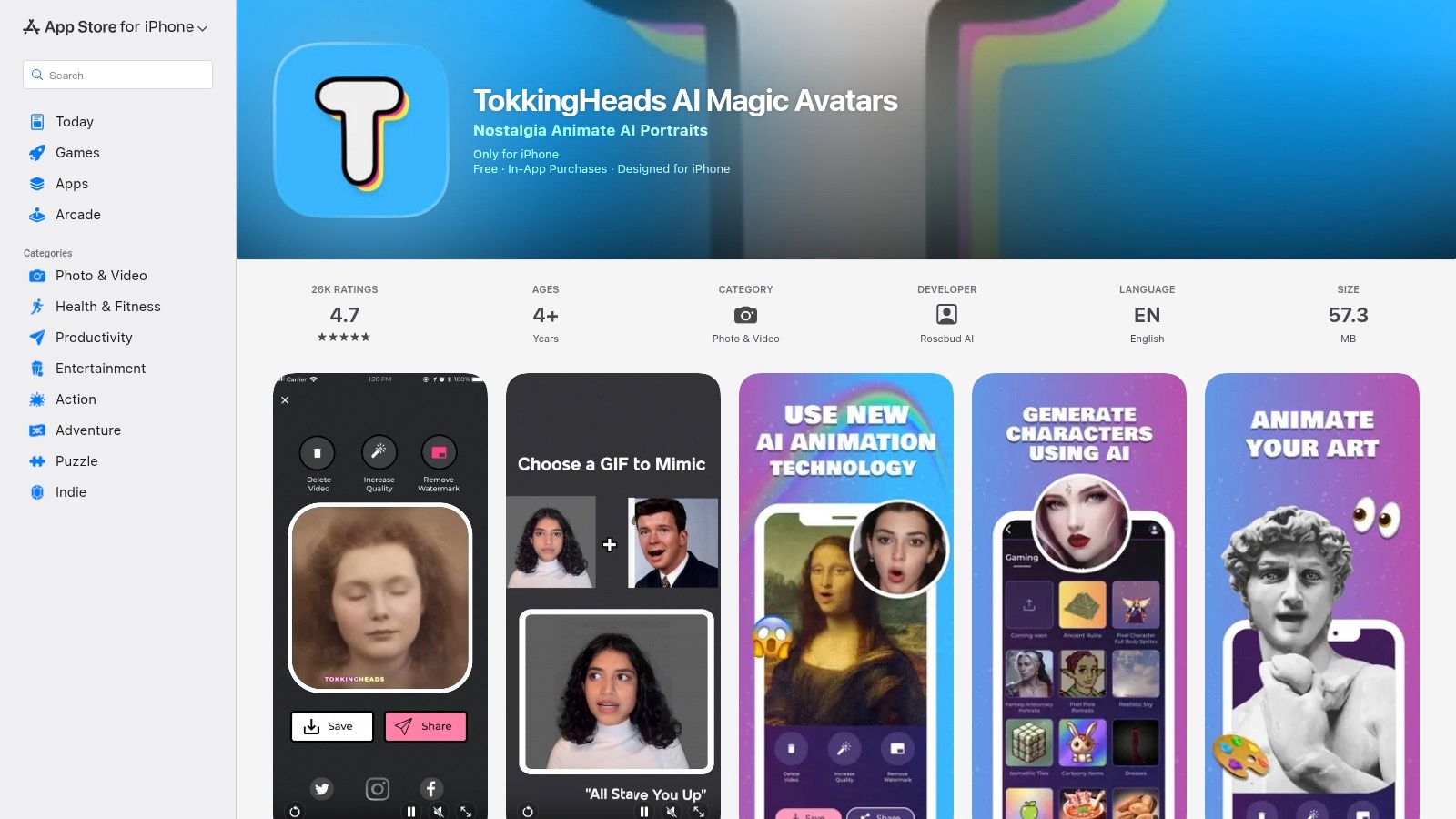
Stärke sind Tempo und Einfachheit: Foto hochladen, Referenz‑Audio/Video bereitstellen – die KI erzeugt in Momenten eine lippen‑synchrone Animation. Für Social‑Gags großartig, aber abhängig von klaren, frontalen Fotos; teils wirken Animationen künstlich. Die Free‑Version hat spürbare Limits wie Wasserzeichen und Warteschlangen.
Wichtige Funktionen und Nutzung
- Am besten für: Social‑User, Meme‑Creator und alle, die mit minimalem Aufwand witzige „Talking‑Head“‑Clips erstellen möchten.
- Benutzerfreundlichkeit: Extrem einfach. Der Prozess ist für Mobil optimiert – ohne technische Vorkenntnisse.
- Profi‑Tipp: Für glaubwürdigere Ergebnisse ein kurzes Video von sich selbst als Treiber verwenden. Die KI passt Mimik und Kopfbewegungen von Video besser an als nur von Audio. Weitere Tools finden Sie über einen kostenlosen image animator online.
- Preisgestaltung: Freemium; Abo zum Entfernen von Wasserzeichen, Priorität und Freischalten aller Features.
Visit TokkingHeads by Rosebud AI
8. LeiaPix Converter (Leia Inc.)
LeiaPix Converter ist ein spezielles Web‑Tool, das 2D‑Fotos in immersive 3D‑Lightfield‑Bilder mit ausgeprägtem Parallax‑Effekt verwandelt. Statt Einzelobjekte wie Wasser zu animieren, erzeugt es für das gesamte Bild eine Tiefenkarte, simuliert Kamerabewegung und Tiefe und liefert so dynamische, realistisch wirkende 3D‑Effekte – ideal für Social‑Feeds.
Die Plattform erstellt die Tiefenkarte automatisch; die Stärke liegt in der manuellen Bearbeitung für präzise Kontrolle. Wählen Sie Presets wie horizontale, vertikale oder kreisförmige Parallaxe und justieren Sie Länge und Amplitude. Als App zum Animieren von Fotos mit 3D‑Feeling ist LeiaPix effektiv, aber spezialisiert: keine Gesichts‑ oder Objekt‑Animationen, Fokus auf Tiefen‑Parallax.
Wichtige Funktionen und Nutzung
- Am besten für: Creator und Fotografen, die ihren Bildern auf Instagram oder Facebook einen einzigartigen 3D‑Parallax‑Effekt verleihen möchten.
- Benutzerfreundlichkeit: Einfach: Bild hochladen, 3D‑Effekt wird sofort generiert. Das Editieren der Tiefenkarte erfordert etwas Einarbeitung, bietet aber starke Kontrolle.
- Profi‑Tipp: Nutzen Sie den Pinsel im Tiefenkarten‑Editor, um Motiv und Hintergrund sauber zu trennen. Eine präzise Tiefenkarte ist der Schlüssel zu überzeugenden 3D‑Animationen.
- Preisgestaltung: Standard‑Exporte sind kostenlos. HD‑Exporte/andere Formate können Credits erfordern.
Visit LeiaPix Converter (Leia Inc.)
9. PixaMotion by Imagix AI
PixaMotion by Imagix AI ist eine solide Mobile‑App zum Animieren von Fotos und eine preiswerte Alternative zu Premium‑Optionen. Ähnlich wie andere manuelle Animator‑Apps zeichnen Nutzer Bewegungspfade direkt auf das Bild und nutzen Freeze‑Tools, um statische Bereiche zu definieren. So werden gezielt Elemente wie Wasser oder Rauch bewegt – ideal für einfache Cinemagraphs und Loops ohne große Lernkurve.
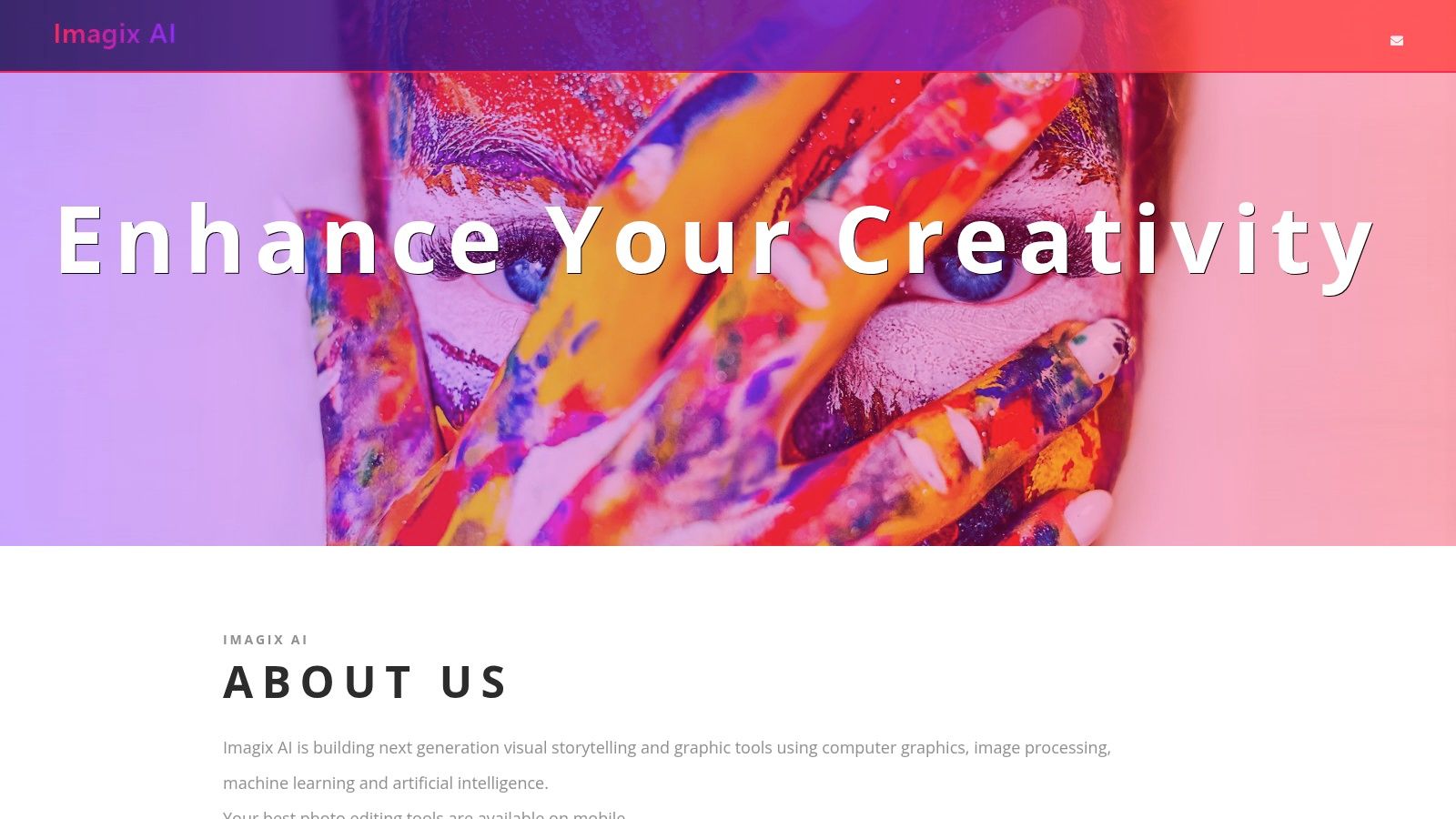
Hervorzuheben ist das flexible Pricing mit Einmal‑Kauf („PixaMotion Plus“) neben Abos. Für Nutzer ohne Abo‑Bindung attraktiv. Zwar fehlen fortgeschrittene Compositing‑Tools und polierte KI‑Effekte wie bei Motionleap, doch für den Kernzweck – einfache Bewegung in Standbildern – ist es sehr effektiv. Besonders nützlich für Live‑Wallpapers und teilbare GIFs.
Wichtige Funktionen und Nutzung
- Am besten für: Hobby‑ und Gelegenheitsnutzer, die günstige Tools für einfache Fotoanimationen, Loop‑GIFs und Live‑Wallpapers suchen.
- Benutzerfreundlichkeit: Grundsätzlich einfach; Pfad‑ und Masken‑Tools sind leicht zu verstehen. Performance kann geräteabhängig schwanken.
- Profi‑Tipp: Für weiche Loop‑GIFs eher zyklische Bewegungen (z. B. Wasser, Dampf) animieren. Freeze‑Tool präzise einsetzen, um Zittern an Kanten zu vermeiden.
- Preisgestaltung: Freemium mit Werbung; Premium per Abo oder Einmal‑Kauf „PixaMotion Plus“.
10. StoryZ Photo Motion
StoryZ Photo Motion ist eine vielseitige Mobile‑App für klassische Cinemagraphs und Motion‑Graphics. Zwei Hauptmodi: „Ripple“ für gerichtete Bewegung in Standbildbereichen und „Motion“ zum Überlagern von Videoclips für Doppelbelichtungs‑Effekte. Diese Dualität macht StoryZ zu einer flexiblen App zum Animieren von Fotos – von subtil bis dramatisch.
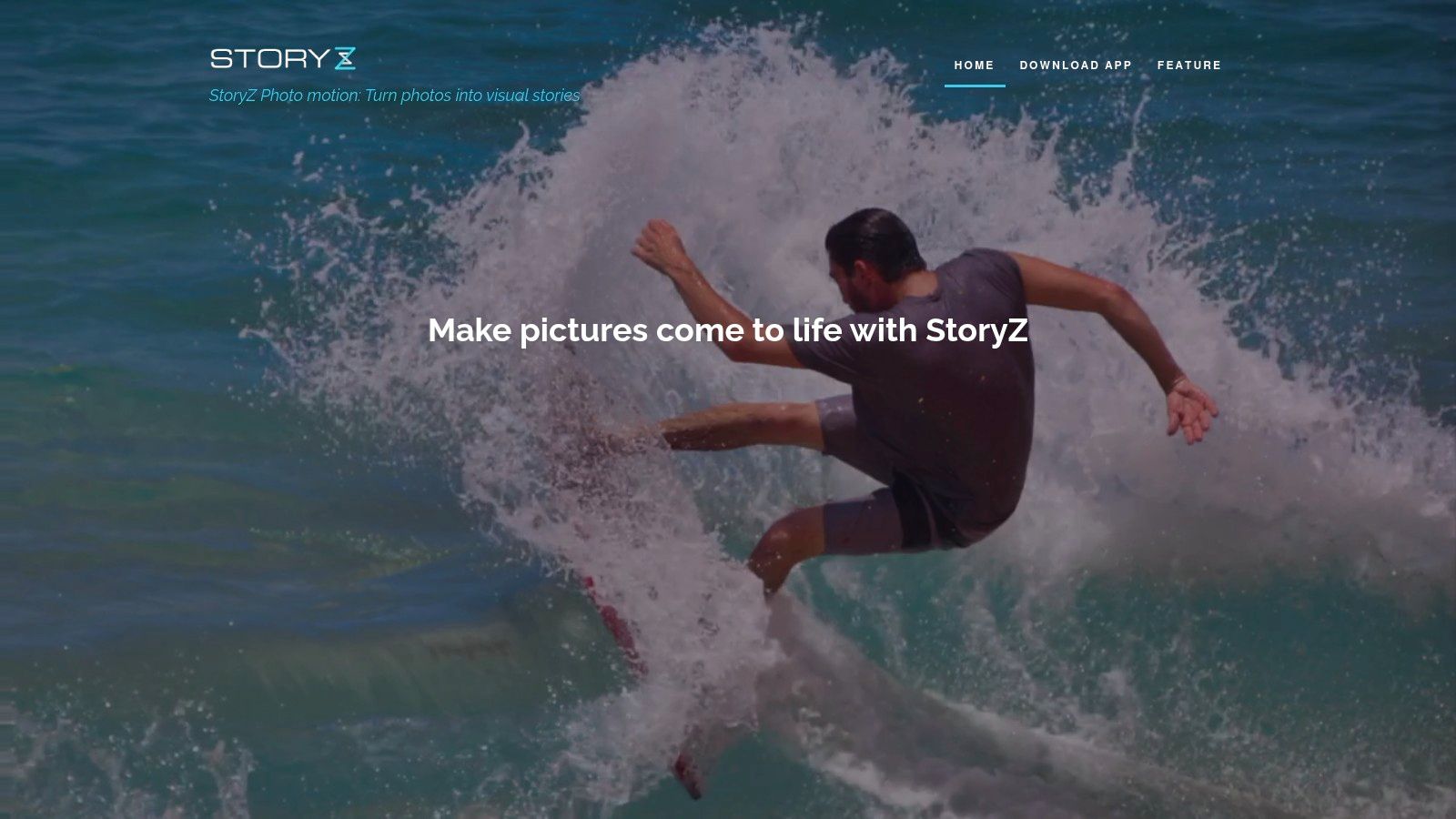
Besonders ist die starke Community und der Asset‑Store. Nutzer nehmen an Challenges teil, holen Inspiration und kaufen Overlays zur Veredelung. Das UI wirkt etwas klassisch im Vergleich zu modernen KI‑Tools, aber der Funktionsumfang und 4K‑Exporte überzeugen. Teilweise berichten Nutzer von Abo‑Reibungen und instabiler App‑Performance.
Wichtige Funktionen und Nutzung
- Am besten für: Künstler und Creator, die Community‑Austausch mögen und ein Tool suchen, das Pfad‑Animation mit Video‑Overlays kombiniert.
- Benutzerfreundlichkeit: „Ripple“ ist einsteigerfreundlich; „Motion“ erfordert etwas Übung für nahtlose Blendings.
- Profi‑Tipp: Stabilisierung und präzises Maskieren bei Ripple nutzen, damit Bewegung nicht in statische Bereiche „ausblutet“ – für sauberere Cinemagraphs.
- Preisgestaltung: Freemium; Abo für alle Features, Wasserzeichen‑Entfernung, Premium‑Assets und 4K‑Export.
11. Plotaverse / Plotagraph
Plotaverse (Plotagraph) ist ein umfassendes Ökosystem für Creator, die feinste Kontrolle über Fotoanimationen wünschen. Anders als One‑Tap‑Apps bietet es Profi‑Tools für präzise „Moving Stills“. Mit Animations‑Pins und Ankern steuern Nutzer Bewegungen hochgenau – ideal bei komplexen Motiven, in denen Verzerrungen unbedingt vermieden werden müssen.
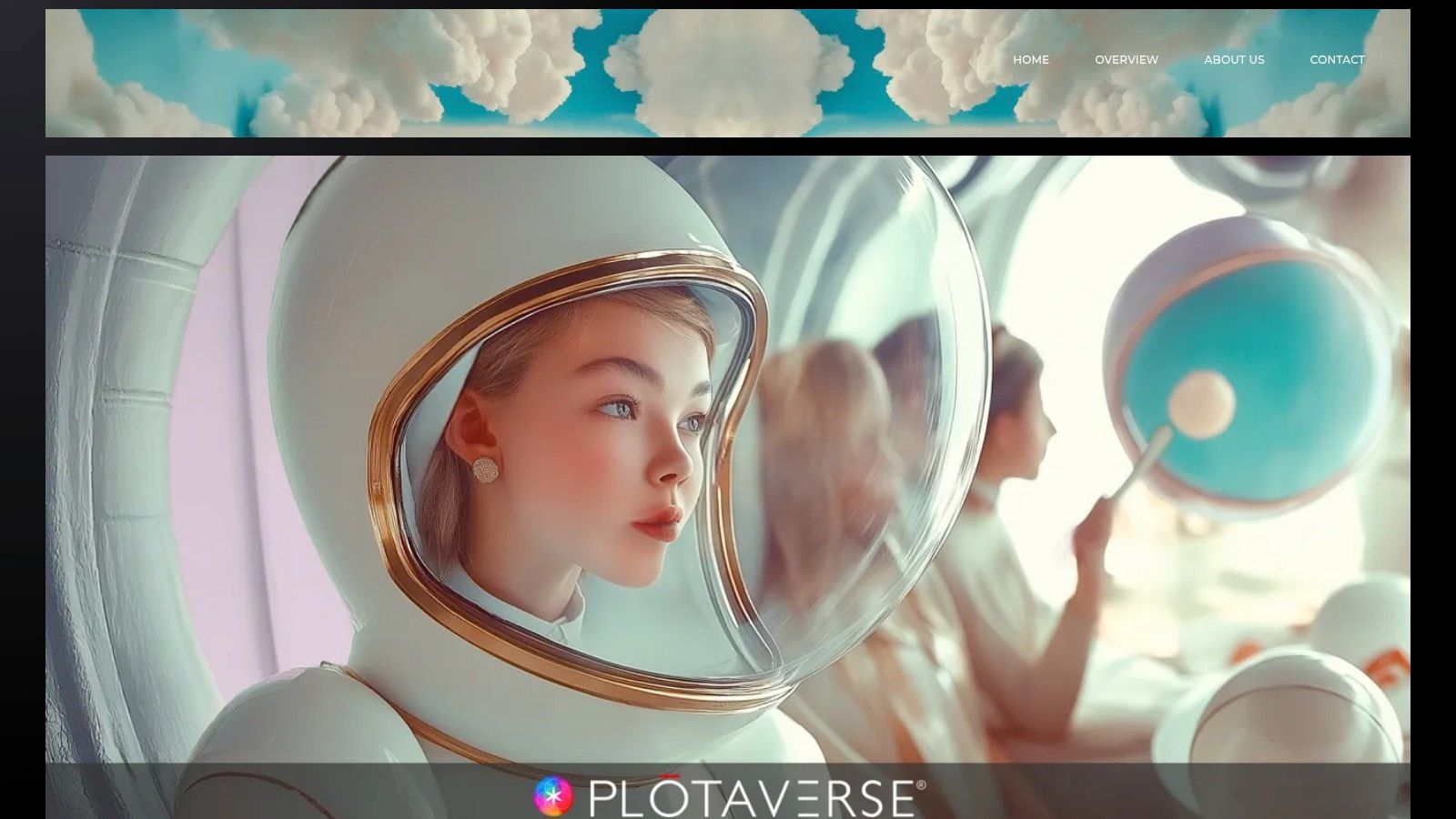
Über die Animation hinaus gibt es eine aktive Community mit großer Overlay‑ und Effekt‑Bibliothek (Wetter, Licht, abstrakt). Der große kreative Spielraum geht mit einer steileren Lernkurve einher. Vollzugriff auf Tools und hochauflösende Exporte erfordert ein Abo – eine Premium‑Wahl für ambitionierte Creator.
Wichtige Funktionen und Nutzung
-
Am besten für: Profi‑Fotografen und Digital‑Artists, die präzise Kontrolle sowie eine große Community‑Effektbibliothek benötigen.
-
Benutzerfreundlichkeit: Funktionsreich und leistungsstark, aber weniger intuitiv für absolute Einsteiger. Die Präzisionstools erfordern Einarbeitung.
-
Profi‑Tipp: Setzen Sie viele Ankerpunkte eng um Bereiche, die statisch bleiben sollen. Mehr Anker sorgen für sauberere Trennung zwischen bewegten und ruhigen Bildteilen.
-
Preisgestaltung: Abo‑Modell für vollen Funktionsumfang, ohne Wasserzeichen und mit hochwertigen Exporten.
12. Corel PhotoMirage
Corel PhotoMirage ist eine Desktop‑Anwendung für Windows‑Nutzer, die präzise, traditionelle Workflows den mobilen Apps zum Animieren von Fotos vorziehen. Sie verwandelt Standbilder per Point‑and‑Click in fesselnde Animationen. Nutzer setzen Bewegungs‑Pfeile auf animierte Bereiche und Anker auf statische – für fein dosierte Cinemagraph‑Effekte bei Landschaften, Porträts oder Produktfotos.
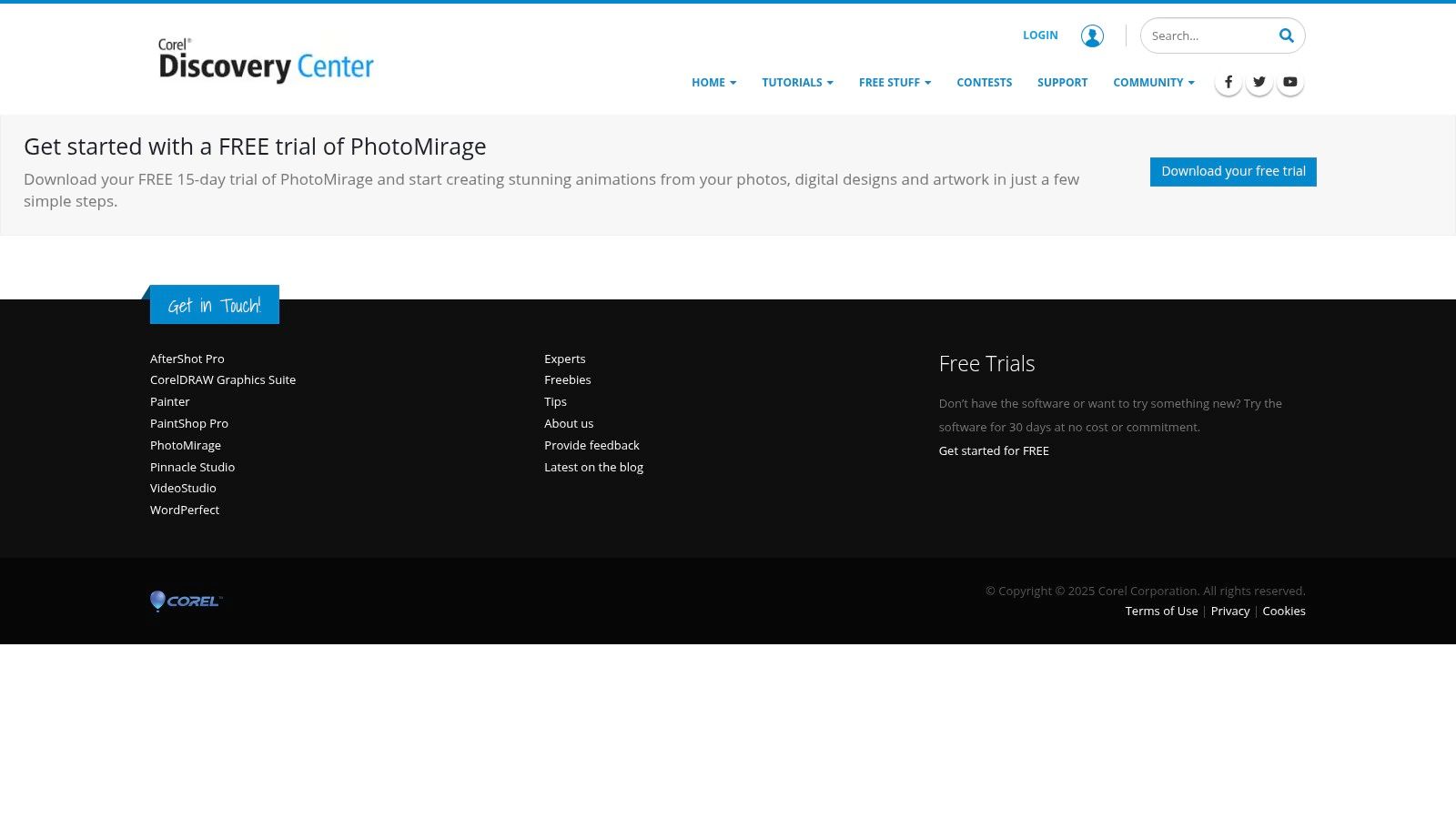
Besonders attraktiv ist die Einmal‑Lizenz ohne Abo. Das Interface wirkt konventioneller als moderne KI‑Tools, bietet aber robuste Kontrolle, inkl. Masken und Ebenen für komplexe Projekte. Fokus ist Umwelt‑Animation; KI‑Gesichtsanimation oder Lip‑Sync fehlen. Unterstützung für Video‑ und GIF‑Export macht Inhalte web‑ und social‑ready.
Wichtige Funktionen und Nutzung
- Am besten für: Fotografen und Designer auf Windows, die präzise Cinemagraph‑Kontrolle ohne Abo wollen.
- Benutzerfreundlichkeit: Geradliniger Workflow für Nutzer mit Desktop‑Editor‑Erfahrung; Bewegungs‑Pfeile und Anker sind leicht zu verstehen, unterstützt durch Tutorials.
- Profi‑Tipp: Vor komplexen Bewegungen Motiv mit dem Masken‑Tool isolieren. So animieren Sie Objekte vor unruhigem Hintergrund ohne ungewollte Verzerrungen.
- Preisgestaltung: Perpetual‑Lizenz (Einmalkauf) mit kostenloser Testversion; Preis variiert nach Aktionen/Händlern.
Top 12 Foto‑Animations‑Apps — Feature‑Vergleich
| Product | Kernfunktionen ✨ | Qualität ★ | Preis/Mehrwert 💰 | Zielgruppe 👥 |
|---|---|---|---|---|
| Veo3 AI 🏆 | Text→Video & Bild→Video, Multi‑Modell (Veo3/Seedance/Hailuo/Wan…), einstellbare Auflösung & Formate | ★★★★☆ — schnell, intuitiv | 💰 Kostenloser Kern; bezahlte Stufen für höhere Limits | 👥 Marketer, Creator, Lehrkräfte, KMU, Influencer |
| Motionleap by Lightricks | Bewegungspfade, Himmel/Wasser‑Effekte, Overlays, KI‑Module | ★★★★ — einsteigerfreundlich | 💰 Freemium (IAP für Pro‑Features) | 👥 Social‑Creator, Casual‑Editor |
| MyHeritage (Deep Nostalgia) | Gesichtsanimation, LiveMemory‑Szenen, Verbesserung/Kolorierung | ★★★★ — ergebnisstark für Historie | 💰 Freemium → Bezahlpläne für erweiterten Einsatz | 👥 Genealogie‑Nutzer, Familien |
| D-ID Creative Reality Studio | Talking‑Head aus Foto, TTS (120+ Sprachen), Audio‑Upload, Canvas & Integrationen | ★★★★☆ — realistisches Lip‑Sync | 💰 Credit‑basiert; Wasserzeichen auf unteren Stufen | 👥 Lehrkräfte, Marketer, Erklärformate |
| HeyGen | Bild→Video‑Avatare, 1.000+ Stimmen, Brand‑Kit, Team‑Workflows, HD‑Exporte | ★★★★☆ — poliert, lokalisiert | 💰 Freemium; bezahlt für HD/Credits | 👥 Teams, Marketer, Lokalisierung |
| CapCut – Talking Photos Tool | Foto→Avatar, Vorlagen, mehrsprachige Stimmen, Multi‑Plattform‑Exporte | ★★★ — einfach, social‑optimiert | 💰 Kostenlos | 👥 Casual/Social‑Creator, Short‑Video‑Macher |
| TokkingHeads (Rosebud AI) | Gesichter animieren, Lip‑Sync zu Audio/Video, GIF/Video‑Export | ★★★ — schnell & verspielt | 💰 Freemium/Abo für ohne Wasserzeichen | 👥 Mobile‑User, Social‑Sharer |
| LeiaPix Converter | Tiefenkarte & Bearbeitung, Parallax/Dolly‑Presets, HD‑Exporte | ★★★ — markanter 3D‑Parallax | 💰 Credits für HD‑Exporte | 👥 Creator mit 3D‑Parallax‑Anspruch |
| PixaMotion by Imagix AI | Bewegungspfade, Maskierung, Loop‑GIFs, Live‑Wallpapers | ★★★ — preisgünstiges Motion‑Tool | 💰 Einmal‑Freischaltung oder Abo | 👥 Hobbyisten, Mobile‑User |
| StoryZ Photo Motion | Ripple & Motion, Asset‑Store, Community, 4K‑Export | ★★★★ — starke Community & Effekte | 💰 Freemium/Abo | 👥 Creator mit Community‑ & Asset‑Fokus |
| Plotaverse / Plotagraph | Präzisions‑Pins/Anker, Overlays, große Effekt‑Bibliothek | ★★★★☆ — Pro‑Kontrolle | 💰 Abo für vollen Zugriff | 👥 Professionelle Creator, Power‑User |
| Corel PhotoMirage | Bewegungs‑Pfeile, Anker, Masken, Desktop‑Workflow, Tutorials | ★★★ — präzises Desktop‑Tool | 💰 Perpetual‑Lizenz oder Trial | 👥 Desktop‑Nutzer ohne Abo‑Wunsch |
Die richtige Animations‑App für Ihre Vision
Sich im lebendigen Feld der Apps zum Animieren von Fotos zurechtzufinden, kann sich wie eine neue kreative Spielwiese anfühlen. Wir haben ein Dutzend starker Tools gesehen – von der KI‑basierten Videogenerierung mit Veo3 AI bis zur feinfühligen Handarbeit in Plotaverse und Corel PhotoMirage. Jedes Tool bedient unterschiedliche Anforderungen und Zielsetzungen.
Die Kernerkenntnis: Es gibt nicht „die eine“ beste App; die ideale Wahl passt genau zu Ihrer Vision, Ihrem Workflow und Ihrem Publikum. Der Weg vom Standbild zum dynamischen Video ist heute weder komplex noch zeitintensiv und längst nicht mehr nur Profis vorbehalten.
So wählen Sie das perfekte Tool
Beantworten Sie drei zentrale Fragen – sie führen schnell zur passenden Lösung:
-
Was ist mein Hauptziel? Wollen Sie einen viralen Social‑Clip mit Talking‑Meme wie mit CapCut oder TokkingHeads? Oder benötigen Sie einen professionellen Avatar für Corporate‑Training – perfekt für HeyGen oder D‑ID? Für subtile Landschafts‑Bewegung eignen sich Cinemagraph‑Apps wie Motionleap und PixaMotion.
-
Wie viel Kontrolle brauche ich vs. wie viel Tempo? Arbeiten Sie als Digital‑Marketer unter Zeitdruck, liefern One‑Click‑KI‑Generationen von Veo3 AI Tempo und Qualität – vom Prompt und Bild zum fertigen Video. Benötigen Sie als Digital‑Artist maximale Pfad‑Kontrolle (Wasser, Wolken), bieten StoryZ oder PhotoMirage die nötige Granularität.
-
Welche Plattform und welches Budget? Viele leistungsstarke Apps zum Animieren von Fotos sind Mobile‑first und mit großzügigen Free‑Stufen ideal für unterwegs. Für ressourcenintensive Aufgaben wie hochauflösende KI‑Videos oder komplexe 3D‑Parallaxe (LeiaPix) kann ein Desktop‑Workflow und ggf. ein Abo nötig sein. Nutzen Sie Testversionen vor der Entscheidung.
Abschließende Gedanken zur kreativen Animation
Die vorgestellten Tools sind mehr als Software – sie sind Tore zu neuen Ausdrucksformen. Sie helfen Marketer:innen, Künstler:innen, Lehrenden und Influencern, Aufmerksamkeit im dichten Digitalraum zu gewinnen. Ein Foto, einst statisch, kann heute lebendige Erinnerung, überzeugende Botschaft oder fesselnde Kunst werden.
Ob Sie mit MyHeritage’s Deep Nostalgia historische Fotos beleben oder mit modernster KI aus einem einzigen Bild eine filmische Szene generieren – die Möglichkeiten liegen in Ihrer Hand. Experimentieren Sie, kombinieren Sie Tools und erweitern Sie Ihre kreativen Grenzen. Das Spannendste ist nicht nur, was heute möglich ist, sondern was Sie morgen damit erschaffen.
Bereit, über einfache Effekte hinauszugehen und aus Fotos und Textprompts beeindruckende, hochwertige Videos zu generieren? Veo3 AI vereint die Power mehrerer fortschrittlicher generativer Modelle in einer intuitiven Plattform. Hören Sie auf, nur Fotos zu animieren – und beginnen Sie, ganze Szenen zu inszenieren: Besuchen Sie Veo3 AI, um die Zukunft KI‑gestützter Videoproduktion zu erleben.