- Blog
- How to Create Explainer Videos That Convert
How to Create Explainer Videos That Convert
Explainer videos are all about one thing: taking a complex idea and making it simple, engaging, and something that gets people to act. The trick is to define your audience, nail down a clear problem-solution story, and then bring it all to life with compelling visuals. And with tools like Veo3 AI, this whole process has become much more accessible.
Why Explainer Videos Are a Marketing Powerhouse
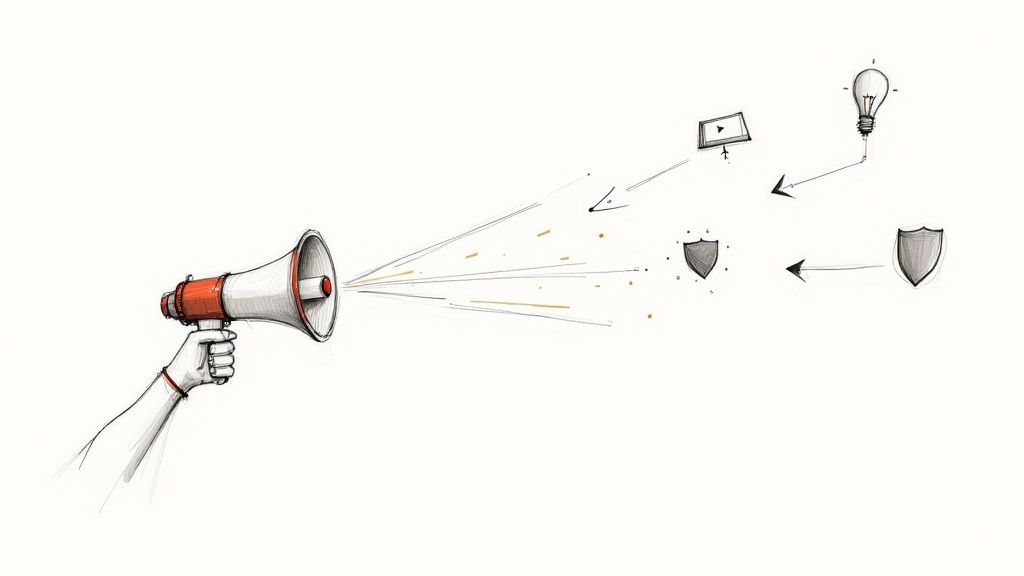
We're all drowning in information. To get your message across, it has to be quick, clear, and sticky. That's precisely where explainer videos excel. They’re like your digital elevator pitch, cutting through the static to deliver your core value in a format people actually want to watch.
Instead of forcing potential customers to wade through walls of text, you can just show them what you do and why it's a game-changer. This visual approach is a lifesaver for explaining complicated services or new products that are tough to get your head around at first.
The Psychology Behind Their Success
Explainer videos just work. They tap right into how our brains are wired to learn by hitting both our auditory and visual channels at once. This combination makes the message far more engaging and dramatically increases how much people remember. Let’s be honest, are you more likely to recall a bulleted list of features, or a short animation of those features solving a real-world headache?
This multi-sensory experience forges a much stronger bond with the viewer. It builds trust by demonstrating your solution in action, not just telling them about it. A well-made video can tick off several big marketing goals all at once:
- Boosts Conversion Rates: Slap an explainer video on a landing page, and you'll often see conversions jump. It instantly clarifies what you're offering and why it matters.
- Improves Audience Understanding: For complex B2B services or SaaS platforms, a 90-second video can do the work of several pages of dense copy.
- Enhances SEO Performance: Quality video keeps people on your website longer. This "dwell time" sends a great signal to search engines, which can help your rankings.
Market Growth and Strategic Importance
This isn't just a passing trend; the numbers back it up. The global market for explainer video software was already worth about $6.4 billion in 2023. It’s expected to explode to around $26.3 billion by 2033, growing at a staggering 15.6% each year. This boom shows a fundamental shift in how businesses—from tiny startups to healthcare giants—are choosing to communicate their message. You can dig deeper into the explainer video software market growth with data from DataHorizzon Research.
An explainer video’s real job isn’t just to inform. It’s to create that "aha!" moment for the viewer—the instant where curiosity clicks over into genuine interest. That's what makes these videos an essential part of any serious marketing plan.
At the end of the day, knowing how to create effective explainer videos has moved from a "nice-to-have" skill to a core marketing competency. They are a powerful asset for educating your audience, generating leads, and fueling real business growth.
Building Your Explainer Video Master Plan
A truly great explainer video feels effortless. But that slick, simple final product? It’s built on a rock-solid plan. Before you even think about AI prompts or animation styles, you have to get your strategy straight. This pre-production phase is where you win or lose the game.
Jumping right into making the video without a plan is like starting a road trip with no map and a half-tank of gas. You might end up somewhere, but it's not likely to be where you wanted to go. Taking time to strategize first ensures every single element—from the script to the final call-to-action—is pulling in the same direction.
Define Your Ideal Viewer
First up: who are you actually talking to? If your answer is "everyone," you're talking to no one. You need to get specific and build a clear picture of your ideal viewer. Forget broad demographics for a moment.
What keeps them up at night? What are their biggest professional headaches or personal goals? When you can tap into their real-world pain points, you can create a video that feels like it was made just for them.
Drill down with these questions:
- What's their real problem? Don't settle for "needs better marketing." Get specific, like "struggles to create engaging social media content without spending hours on it."
- What language do they speak? Are they a casual, witty bunch, or do they expect a more formal, data-driven approach? Your tone should match their vibe.
- Where are they watching this? A video for a LinkedIn feed has to be quick and professional. A homepage video has a little more room to breathe and tell a story.
Nail Your Core Message and Call-to-Action
Once you know your audience, you can sharpen your message. Your video needs one single, compelling takeaway. If you try to say everything, you’ll end up saying nothing at all. Ask yourself: if the viewer only remembers one thing from this video, what absolutely has to be it?
That one idea becomes the North Star for your entire script. Every line, every visual, and every sound should reinforce it.
With that locked in, decide what you want them to do right after watching. This is your call-to-action (CTA). A weak CTA like "Visit our website" is a dead end. Be specific and make it an offer they can't refuse.
A strong CTA is the difference between a video that just informs and a video that actually converts. It should feel like the natural next step to solving the problem you just laid out. Think "Start your free 14-day trial" or "Download the free template now."
An effective script is the backbone of this entire process. It’s where you translate your strategy into a narrative that flows from problem to solution.
Here's a look at the core components you'll need to build out.
Core Components of an Effective Explainer Video Script
| Script Section | Objective | Example Concept |
|---|---|---|
| The Hook (0-5s) | Grab attention immediately with a relatable problem or a surprising question. | "Tired of spending your entire Monday morning building reports?" |
| The Problem (5-20s) | Deepen the pain point. Show you understand their struggle. | Show a character buried under spreadsheets, looking frustrated. |
| The Solution (20-40s) | Introduce your product/service as the hero that solves the problem. | "Introducing Reportify, the one-click reporting dashboard..." |
| How It Works (40-70s) | Briefly demonstrate 2-3 key features that deliver the solution. | Show simple steps: connect data, choose a template, export report. |
| The Benefits (70-80s) | Focus on the positive outcome, not just the features. What's the "after" state? | "Save 10 hours a week and make data-driven decisions faster." |
| The CTA (80-90s) | Tell the viewer exactly what to do next with a clear, compelling command. | "Click the link below to start your free trial and automate your first report." |
Getting these pieces right in your script sets the stage for a video that doesn't just get views—it gets results.
Choose a Tone and Style That Fits
Finally, think about the video's personality. It needs to align perfectly with your brand and what your audience expects. A wealth management firm explaining a complex investment product is going to have a very different vibe than a startup launching a fun new mobile game.
Here are a few popular styles to get you thinking:
- Animated: Fantastic for breaking down abstract concepts or services that are tough to visualize. This can range from clean 2D motion graphics to classic whiteboard animations.
- Live-Action: Excellent for building human connection and trust. It's the best way to show off physical products or put a real face to your company.
- Screencast: The go-to for any kind of software demo or tutorial. It’s a straightforward and super-effective way to show your product in action.
The format you land on will shape the rest of your production. And it’s a big decision. Explainer videos have become a dominant force in video marketing—by 2025, around 73% of marketers are using them. They're especially powerful for SaaS and tech companies trying to simplify complex ideas.
Data also consistently shows that viewers prefer videos between 60 and 90 seconds. This makes brevity a crucial part of your plan. You can dig into more trends in the latest video marketing statistics for 2025. This planning stage is all about figuring out how to create an explainer video that hits that sweet spot.
AI-Powered Scripting and Storyboarding
Okay, your plan is locked in. Now comes the fun part: turning that strategy into an actual script and visual plan. This is where your message finds its voice and the video starts to come to life in your mind's eye. And honestly, this is where a tool like Veo3 AI stops being just a tool and becomes a creative partner, helping you get from a blinking cursor to a solid script way faster.
A great explainer video script sounds like a person talking, not a press release. It should speak directly to your audience's problems in simple, clear language.
Crafting a Script That Connects
Staring at a blank page is the worst. Instead of trying to pull a perfect script out of thin air, you can use Veo3 AI as a brainstorming buddy to get the ideas flowing. The trick is to give it specific instructions. The more detail you feed it about your audience, what keeps them up at night, and how you solve that problem, the more useful its suggestions will be.
Here are a few prompts I've used that you can tweak for your own projects:
- To Nail the Opening: "Generate 5 video hooks, each under 15 seconds, for an explainer video about a project management tool for freelancers. My audience is always juggling multiple clients and deadlines. The tone needs to be empathetic but with a bit of humor."
- To Punch Up a Weak Section: "Rewrite this paragraph to be more conversational and punchy for a 90-second explainer video: '[Paste your clunky paragraph here]'. The main goal is to highlight how much time the user saves."
- For a Complete First Draft: "Write a 90-second explainer video script using the classic problem-solution-CTA structure. The product is 'QuickBooksly,' an AI app that automates invoicing for small business owners. The biggest pain point is chasing down late payments."
This simple flow—understanding the audience, crafting the message, and driving to an action—is the bedrock of any good explainer video.
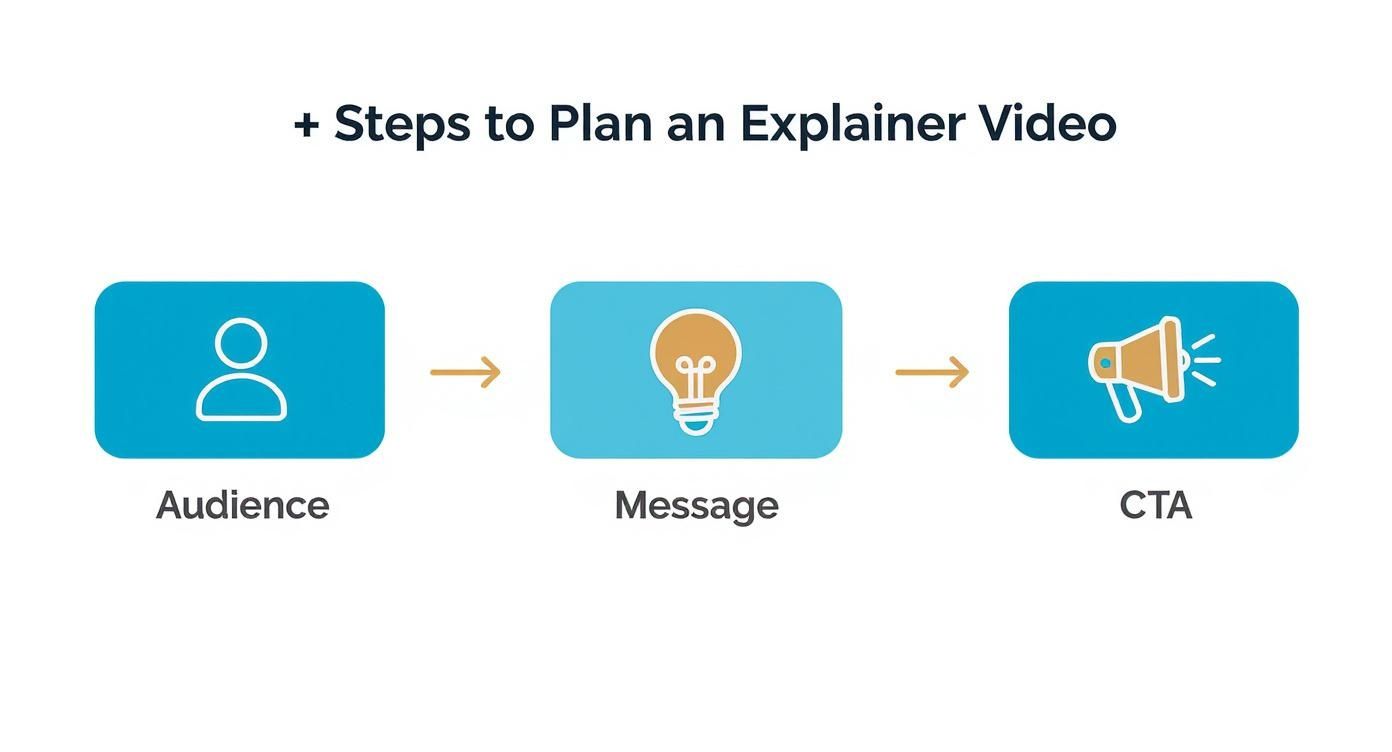
This visual is a great reminder that every successful video follows a clear path from knowing who you're talking to, to knowing what to say, and finally, telling them what to do next.
Pro Tip: The script the AI gives you is a first draft, not the final cut. Always read it out loud. You'll immediately catch any weird phrasing or sentences that run on too long. You're aiming for the voice of a helpful expert, not a text-to-speech robot.
If you want to get really advanced with this, you can explore techniques for automating video ad variations for hooks, body, and CTAs.
From Words to Pictures: The Storyboard
Once your script feels right, it's time to think visually. A storyboard is just a series of quick sketches or images that map out what will be on screen for each part of your script. It doesn't have to be a work of art—stick figures and text descriptions are perfectly fine.
This step is so important because it makes sure your visuals actually reinforce what's being said. It forces you to ask, "What is the audience seeing while they hear this line?" That connection is what makes a message stick. If you're new to this, our guide on how to storyboard a video is a fantastic starting point.
Let’s stick with our "QuickBooksly" example. Here’s what a couple of scenes in a storyboard might look like:
| Scene # | Voiceover Script | Visual Description (Your Prompt for Veo3 AI) |
|---|---|---|
| 1 | "Tired of spending your Friday nights chasing unpaid invoices?" | 2D animation style: A stressed-out business owner is slumped at a desk, buried under a literal mountain of paper invoices. |
| 2 | "QuickBooksly automates the entire process..." | Close-up on the character's smartphone. They tap a single button on a clean app interface. The paper pile instantly vanishes. |
| 3 | "...so you can get paid on time, every time." | The character is now relaxing on a couch, smiling, as a "Payment Received!" notification pops up on their phone. |
See how that table connects the audio and the visual? That "Visual Description" column can now become the direct text prompt you feed into Veo3 AI to generate your scenes. You’ve created a clear production roadmap.
Whether you sketch it on a napkin or use a fancy template, the goal is the same: eliminate the guesswork before you start creating.
With a tight script and a clear storyboard, you've officially moved from abstract idea to concrete plan. This foundation is what allows you to build an explainer video that doesn't just look good, but delivers a clear and powerful message from the first second to the last.
Bringing Your Vision to Life with Veo3 AI
<iframe width="100%" style="aspect-ratio: 16 / 9;" src="https://www.youtube.com/embed/IjF5Uun2jrM" frameborder="0" allow="autoplay; encrypted-media" allowfullscreen></iframe>
With a solid script and storyboard in hand, we’ve arrived at the most exciting part: production. This is where all that planning pays off, and your ideas finally become moving pictures. When you’re using a tool like Veo3 AI, you’re not just an editor—you’re the director, guiding a powerful digital artist to create exactly what you see in your head.
The whole process of making explainer videos has come a long way since those simple 2D animations from the early 2000s. AI is completely changing the game, letting us tell sophisticated stories and create personalized content at a scale that was once unthinkable. It's fascinating to see how far the tech has come, and you can find some really eye-opening in-depth animated video statistics that track this evolution.
Generating Your Visuals with Precise Prompts
Here's the deal: the quality of your AI-generated scenes comes down to the quality of your prompts. If you give Veo3 AI vague instructions, you'll get vague, generic results. The secret is to be incredibly descriptive, using your storyboard notes as the foundation for every command.
Forget a simple prompt like "a person at a desk." That won't cut it. You'll get something far more compelling with specific, stylistic instructions.
Prompt Example for a "Flat 2D Animation" Style:
A friendly office worker, sitting at a clean, minimalist desk, looks frustrated at a mountain of paperwork. The style is flat 2D vector animation with a simple color palette of blues, oranges, and whites. No shadows, clean lines.
See the difference? This level of detail tells the AI everything it needs to know about the character’s feelings, the setting, and the exact artistic style you’re going for.
Iterating and Refining Your Scenes
It's rare that your first generated scene will be the final one. Just think of it as your first take on set. You'll almost always need to go back and tweak your prompts to get the pacing, expressions, or movements just right.
- Adjusting Pacing: If a scene feels sluggish, inject action words into your prompt. Try adding terms like "quickly," "instantly," or "seamlessly."
- Refining Emotion: To shift a character’s mood, you have to be explicit. Use prompts like, "The character now looks relieved and smiles, a lightbulb appearing above their head."
- Controlling Focus: Use language you'd use with a camera operator. For instance, "close-up shot on the smartphone screen" or "wide shot showing the entire clean office" will guide the AI's virtual camera.
This back-and-forth is where the real magic happens. Don't hesitate to regenerate a scene multiple times, making small changes to your prompt until it perfectly matches the script. For a deeper dive into this part of the process, check out our guide on how to create stunning AI videos.
Mastering the Audio Landscape
Visuals might grab attention, but it’s the audio that holds it. A video can look brilliant, but poor sound quality will sink it instantly. You have a couple of solid options for your voiceover, and each has its own strengths.
A human voiceover usually brings the most warmth and nuance. If you decide to record your own, just find a quiet room and use a decent microphone—even the one on your headphones is a huge step up from your laptop’s built-in mic. Remember to speak clearly and at a steady, moderate pace.
On the other hand, AI-generated voices have become shockingly realistic. They're a fantastic choice if you need a quick turnaround or just aren't comfortable recording yourself. Tools like Veo3 AI let you experiment with different tones and accents to find a voice that perfectly fits your brand.
Key Takeaway: Whether you use a human or an AI voice, the goal is always clarity. Your audience shouldn't have to strain to understand a single word. A clean, crisp voiceover makes your entire production feel more professional and trustworthy.
Finding the Perfect Soundtrack
The last layer of sound you need to think about is background music. The right track can elevate the emotional tone of your entire video, but the wrong one can be a massive distraction.
Here are a few tips I've learned for getting the music just right:
- Match the Mood: This sounds obvious, but it's crucial. Your music has to support the video's message. For a classic problem-solution explainer, an upbeat, optimistic track usually works wonders. If you're explaining a complex technical topic, something more serious and focused is a better fit.
- Keep it in the Background: The music is there for support, not to steal the show from the voiceover. After you’ve picked a track, be sure to lower its volume so the narration is always clear and easy to hear. A good rule of thumb is to set the music volume to about 10-15% of the main voiceover level.
- Use Royalty-Free Sources: This is non-negotiable. Never, ever use popular copyrighted music without the proper license. Stick to royalty-free music libraries to stay out of legal trouble. Many platforms, including Veo3 AI, even have built-in libraries ready for you to use.
By thoughtfully blending your AI-generated visuals with a high-quality voiceover and a well-chosen soundtrack, you bring all your earlier planning to a polished, compelling finish. This fusion of sight and sound is what transforms a simple explanation into an experience that truly connects with your audience.
Polishing and Optimizing Your Final Video
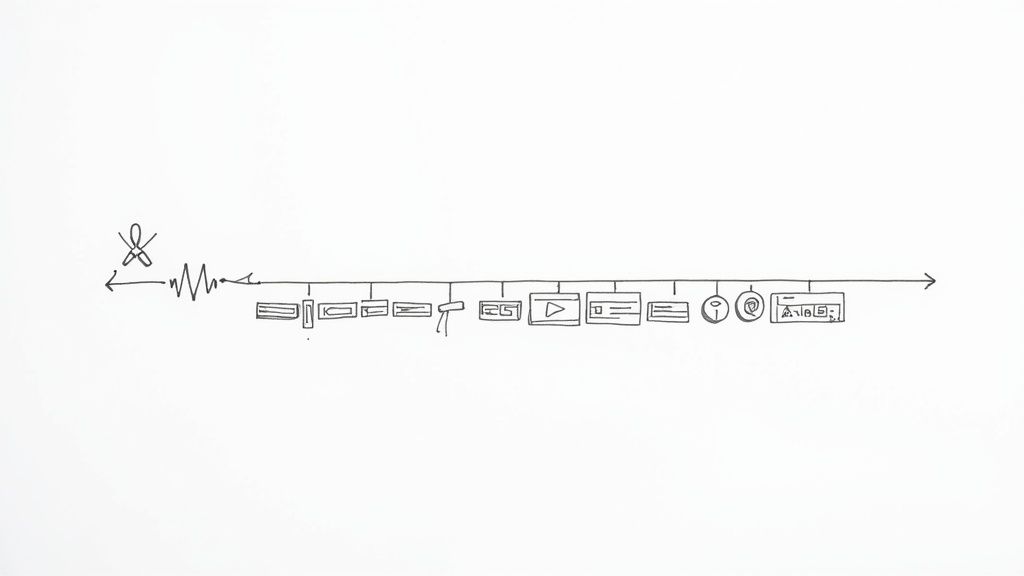
So, you've got your first cut from Veo3 AI. It’s a solid foundation, but it’s definitely not the finish line. The real magic happens in post-production, where you take that raw collection of clips and turn it into a sleek, professional marketing asset that actually gets results.
Think of it this way: Veo3 AI built the car, but now you’re the one giving it a custom paint job and tuning the engine. This polishing phase is what separates a decent explainer from one that truly hooks your audience and keeps them watching.
Fine-Tuning Your Timeline
First thing's first: let's talk about pacing. A video that drags, even for a few seconds, is a surefire way to lose viewers. Get into your timeline and be ruthless. Trim any dead air or awkward pauses at the beginning or end of your clips. Every single frame should serve a purpose and support what's being said in the voiceover.
Next up are your transitions. Abrupt jump cuts can feel jarring, while over-the-top, flashy transitions just scream "amateur." Most of the time, a simple cross-dissolve or a clean fade is all you need to move smoothly from one scene to the next. The best transitions are the ones nobody even notices.
Mastering Your Audio Mix
Here's a hard truth: audio is more important than your visuals. People will forgive a slightly pixelated image, but they will click away instantly if the sound is bad. Your voiceover needs to be the star of the show—make sure it’s clear, crisp, and easy to hear throughout the entire video.
Once your narration is locked in, it's time to bring in the background music and sound effects. A classic rookie mistake is cranking the music up too loud, forcing it to compete with the person speaking.
Pro Tip: As a rule of thumb, I always set my background music volume somewhere between -18dB and -24dB below the voiceover level. This gives you that professional, emotional lift without drowning out your actual message.
Nailing the audio mix can feel like a delicate balancing act. If you want to dive deeper, our guide on how to sync your sound and visuals offers some great, practical steps: https://www.veo3ai.io/blog/sync-audio-with-video
Preparing for Launch with Optimal Export Settings
How you export your video is just as important as how you edit it. Every platform, from YouTube to your own website, has its own "preferred" settings for things like file format, resolution, and compression. If you get this wrong, all your hard work can end up looking pixelated and unprofessional.
To help you get it right every time, here’s a quick reference table I use for my own projects.
Video Export Settings for Major Platforms
This table is your cheat sheet for making sure your video looks its best, no matter where you post it.
| Platform | Recommended Resolution | Recommended Format | Key Optimization Tip |
|---|---|---|---|
| YouTube | 1920x1080p or 4K | MP4 (H.264 codec) | Use a high bitrate (8-15 Mbps for 1080p) to survive YouTube's heavy compression and stay crisp. |
| 1920x1080p (landscape) or 1080x1920 (vertical) | MP4 | Keep it short and sweet. Videos under 90 seconds perform way better on this network. | |
| Website | 1920x1080p | MP4 (H.264 codec) | Compress your file to keep page load times fast. Aim for a file size under 100MB if you can. |
| Instagram/TikTok | 1080x1920p (vertical) | MP4 | Assume people are watching with the sound off. Burned-in, easy-to-read captions are a must. |
Getting these settings right from the start saves a ton of headaches later on.
Platform-Specific Optimization
Okay, your video is exported. But don't just hit "upload" and walk away. To get the most mileage out of your content, you need to optimize everything around the video for each specific platform.
- Title: Write a title that’s genuinely interesting and includes keywords people are actually searching for.
- Description: Use this space to give more context, add important links, and sprinkle in more relevant keywords to help with discoverability.
- Thumbnail: This is your video's billboard. Create a custom thumbnail that's bright, clear, and uses compelling text or imagery to make people click.
Finally, let's talk about accessibility. A massive chunk of social media video is watched with the sound off, so adding captions isn't optional anymore. Learning how to caption videos properly is a game-changer for engagement and SEO. Taking these final steps ensures your video is truly ready to perform, wherever your audience finds it.
Still Have Questions About Explainer Videos?
Even with the best plan in place, you're bound to have some questions pop up. It happens to everyone. So, let's walk through a few of the most common queries I hear, just to make sure you're feeling confident before you jump into production.
Think of this as a quick chat to clear up any last-minute uncertainties.
What's the "Right" Length for an Explainer Video?
This is probably the number one question I get asked, and the honest answer is, "it depends." But if you want a rule of thumb, shorter is almost always better.
The sweet spot for most explainer videos is right around 60 to 90 seconds. That gives you just enough runway to hook your audience, lay out the problem, present your solution, and tell them what to do next—all before they get distracted and click away.
Viewer engagement stats don't lie; attention spans drop off a cliff after the two-minute mark. Your mission is to pack as much value as you can into the shortest possible time.
- Social Media (LinkedIn, Instagram): Keep it under 60 seconds, easy. You're fighting the infinite scroll, so you have to make your point fast.
- Website Homepage: Here, you can push it to 90 seconds. People on your site are already curious, so they'll give you a bit more of their time.
- Deep-Dive Demos: These are a different beast and can be longer. But for that initial "aha!" moment, concise is king.
At the end of the day, a punchy 75-second video that people actually finish is infinitely more valuable than a meandering three-minute epic that gets abandoned. The goal isn't just to be seen; it's to be understood.
What Are the Biggest Mistakes People Make?
Making a great video is as much about avoiding common pitfalls as it is about getting the script right. I've seen a few recurring mistakes that can completely derail an otherwise solid idea.
The absolute most common error is having an unclear core message. If you try to cram every single feature and benefit into one video, you’ll just confuse your audience. Pick one big problem and one clear solution. That’s it.
Another huge one is bad audio. People will forgive slightly cheesy visuals, but they will not tolerate crackly, muffled, or hard-to-hear sound. It immediately screams "amateur" and can make your whole brand feel untrustworthy.
And finally, don't forget the call-to-action (CTA)! It's amazing how many videos just... end. You've just spent 90 seconds getting someone excited about what you do. Don't leave them hanging! Tell them precisely what you want them to do next, whether it's "Start Your Free Trial" or "Download the Guide."
Can an AI Tool Really Make a Professional-Looking Video?
Absolutely, but it's not magic. An AI tool like Veo3 is a game-changer for generating gorgeous visuals and animating scenes without a team of artists. It can give you a polished, professional look that would have cost a fortune just a few years ago.
But here's the thing: the AI is your co-pilot, not the pilot.
The quality of what you get out of it is a direct result of the quality you put in. A brilliant script and well-crafted prompts will yield amazing results. A muddled message or a weak story will still produce a muddled video, no matter how cool the animation is.
The best way to think about it is this: let the AI handle the technical heavy lifting of production. Your job—the human expert—is to focus on the strategy, the story, and the final touches that give the video its personality and power.
Ready to stop planning and start creating? With Veo3 AI, you can transform your ideas into stunning, professional-quality explainer videos in minutes, not weeks. Ditch the complexity and bring your vision to life today. Start creating for free at veo3ai.io.