- Blog
- Google Veo3.1 What You Need to Know
Google Veo3.1 What You Need to Know
Google Veo3.1 is the company’s latest and most capable AI model for turning ideas—whether from text or images—into stunning, high-definition video clips. Think of it less like a tool and more like a creative partner, one that can finally grasp complex creative visions and translate them into 1080p video with impressive cinematic flair.
What's the Big Deal with Veo3.1?
At its heart, Veo3.1 is designed to crack a long-standing code in content creation: how to make professional-quality video production fast, affordable, and accessible to anyone. We've all seen how much time, skill, and money it takes to produce even a short video. Veo3.1 completely rewrites that script, essentially putting a virtual production studio right on your desktop.
This means marketers, filmmakers, and creators can skip past the usual technical headaches and dive straight into the storytelling. Imagine being able to generate a dozen different ad concepts for A/B testing in the time it takes to grab a coffee. Or what about visualizing a complex film scene without ever needing to assemble a crew? The possibilities here are genuinely game-changing.
This infographic gives a great visual breakdown of how Veo3.1 turns a simple text prompt into a polished, high-definition video.
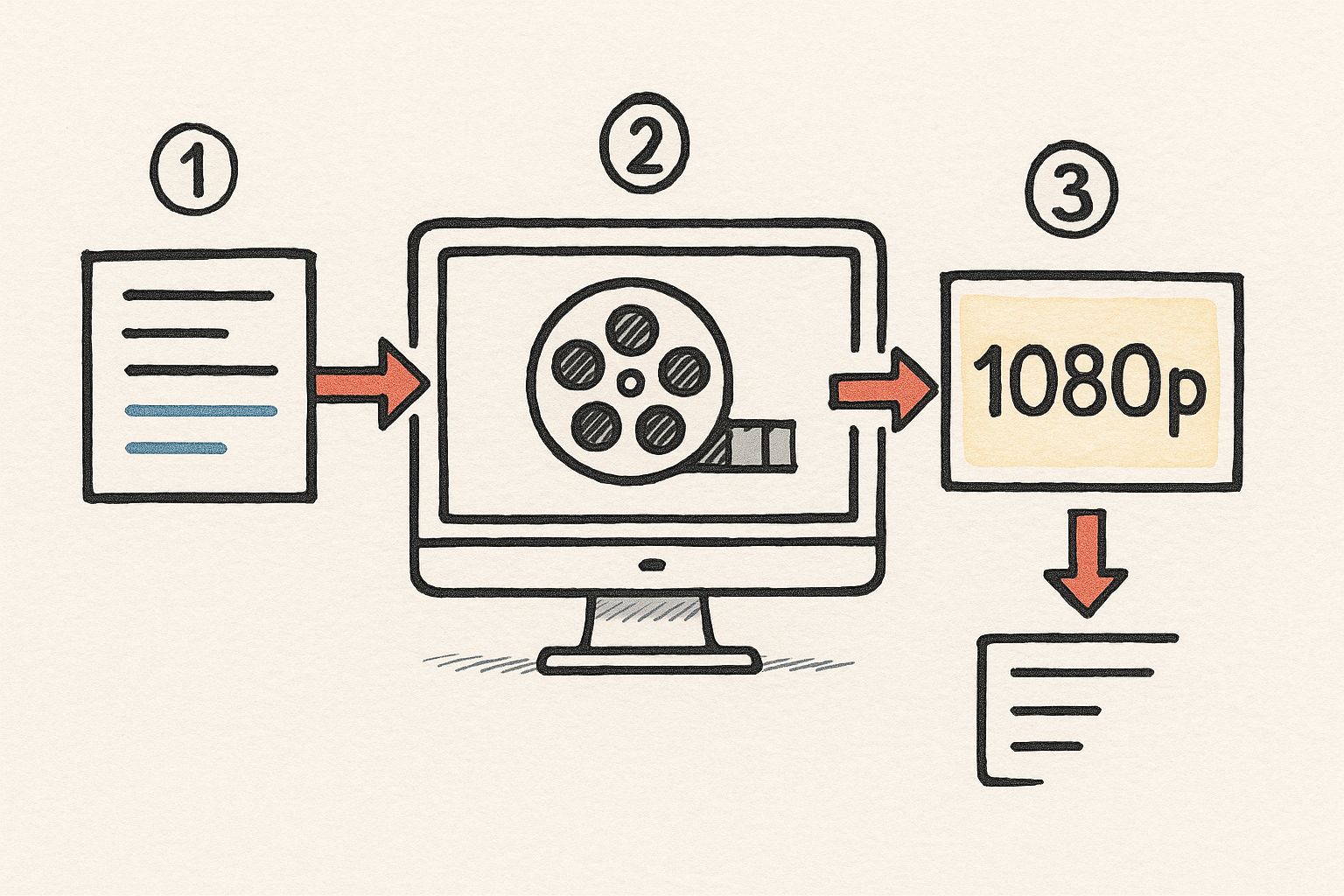
As you can see, the model simplifies the entire creative workflow, creating a direct line from an idea in your head to a finished video on your screen.
What Makes It Different?
So, what’s under the hood that makes Veo3.1 so special? It’s a huge step forward in AI video, built on a powerful combination of advanced Transformer models and latent diffusion techniques. But the real secret sauce is the data it’s trained on—a massive, proprietary dataset pulled from across Google’s ecosystem, including YouTube, Google Search, and DeepMind.
This unique training allows Veo3.1 to do some incredible things. It can generate 1080p video with native audio, including believable lip-syncing and sound effects that actually match the scene. It can even take a single static image and animate it into an 8-second video clip. You can read a more in-depth analysis of this new milestone in AI video generation on comfyonline.app.
This isn't just about automating video creation. It’s about empowering creators to produce visuals that are not only technically excellent but also contextually intelligent and emotionally engaging.
So, who stands to gain the most from this?
- Marketers: Can now churn out ad variations and social media content at an incredible pace.
- Filmmakers: Finally have a tool to quickly storyboard scenes and visualize concepts before a single shot is filmed.
- Educators: Are able to create compelling training materials without needing a big budget or expensive gear.
- Small Businesses: Can now produce professional-grade product videos that were previously out of reach.
How AI Turns Your Ideas into Video
Ever wondered how a simple line of text can bloom into a vibrant, moving video? The technology powering Veo3.1 feels like magic, but it’s really a brilliant combination of advanced AI concepts. It all starts with something called a latent diffusion model.
Think of this model as a digital sculptor. Instead of starting with a clean slate, it begins with a block of pure digital "noise"—like the static on an old TV screen. Your text prompt is the chisel. It gives the AI precise instructions, guiding it as it carves away the noise, bit by bit, until your scene takes shape.
This isn't just about recognizing words. The AI has to understand the entire concept. It knows the difference between a "dog" and a "golden retriever joyfully chasing a red ball through a sunlit park." It translates the feeling and specific details of your words into a coherent visual.
Weaving a Coherent Story
Making a single great image is one thing. Stringing them together into a video that makes sense is a whole different ballgame. That’s where the Transformer architecture steps in, acting like the film director of the operation.
The Transformer reads your prompt for the story, the context, and the little details that matter. It makes sure that a character who walks into a room is the same character who speaks a line moments later. This is what gives Veo3.1 its knack for creating videos with narrative consistency, preventing objects from randomly disappearing or changing color between frames.
It's this deep understanding of flow that gives the final output that polished, cinematic feel. To get a closer look at the full process, you can find more details at https://www.veo3ai.io/text-to-video.
The real trick is turning abstract language into concrete, moving pictures. Veo3.1 doesn't just see the words in your prompt; it understands the story behind them to bring your vision to life.
Learning from the Real World
So, how does an AI know what a rainy day looks, feels, and sounds like? It learns, just like we do—by observing. Google trained Veo3.1 on an enormous library of video and audio data, with much of it coming from YouTube.

This massive dataset taught the model everything from the basic physics of a bouncing ball to the subtle way light flickers from a candle.
This training is also why the tool can generate perfectly synced audio. When you ask for "rain falling on a tin roof," it creates both the visual and the unmistakable pitter-patter sound that goes with it. This multi-layered approach is what makes the results so believable and immersive. If you're curious about the bigger picture, it's worth exploring how AI integrates into post-production workflows to see how this kind of technology is changing the game for creators.
What Makes Veo3.1 Different?
AI video tools have been interesting for a while, but Veo3.1 is where the technology stops being a novelty and becomes a legitimate creative partner. The updates here aren't just minor tweaks. They're fundamental improvements that tackle the biggest headaches of older models, giving you real, hands-on control.
The first thing you'll notice is the leap to full 1080p resolution. This is huge. It means the videos you generate are sharp, clean, and ready for professional use straight away. We can finally say goodbye to those fuzzy, low-res clips that only worked as rough ideas.
With this level of clarity, Veo3.1 becomes a serious contender for final cuts, whether you're creating a polished social media ad or a hero video for a website. The little details you describe in your prompt—the texture of a jacket, the shimmer of light on a lake—are finally rendered with the fidelity they need.
Immersive Audio and Dialogue That Actually Works
Here's the real breakthrough: native audio generation with accurate lip-syncing. This changes everything. Veo3.1 isn't just slapping a stock music track on your video; it’s building a soundscape that makes sense with what you're seeing.
Think about it. Generate a busy city street, and you don't just get the visuals. You get the low hum of traffic, a distant siren, and the chatter of the crowd. Even better, when a character speaks, their lips actually match the words. This has been a massive challenge for AI video until now, and it opens up a ton of possibilities for storytelling and marketing without needing a separate audio team.
With native audio, Veo3.1 builds a complete world, not just a silent movie. It understands that what we hear is just as important as what we see, creating a truly immersive viewing experience.
Bringing Your Still Images to Life
Another fantastic tool in the Veo3.1 arsenal is the image-to-video feature. You can take any static photo or drawing, upload it, and watch the AI animate it into a short, dynamic clip. It’s smart enough to look at the image and figure out what kind of motion feels natural.
This is incredibly practical for all sorts of things:
- Animating Logos: Turn your company's static logo into a slick intro for your videos.
- Bringing Art to Life: If you're a digital artist, you can add subtle movement to your work for more engaging social media posts.
- Enhancing Product Shots: That clean product photo on your e-commerce site? Now it can be a quick, eye-catching ad.
This feature gives you a quick way to get more mileage out of the assets you already have. And if you want to take things even further, you can combine these AI clips with more advanced video editing effects for a truly polished result. It’s this blend of AI generation and creative control that really sets Veo3.1 apart.
To put these advancements into perspective, let's look at how Veo3.1 stacks up against the previous generation of AI video tools.
Veo3.1 Feature and Performance Upgrades
| Feature | Previous Standard (e.g., Veo 2.x) | Veo3.1 Enhancement | Practical Impact |
|---|---|---|---|
| Video Resolution | Typically capped at 720p or lower; often blurry. | Full 1080p HD output. | Produces crisp, professional-quality video ready for public use. |
| Audio Generation | Limited to separate text-to-speech or no audio. | Integrated, context-aware audio and soundscapes. | Creates a fully immersive scene with realistic ambient sound. |
| Dialogue Sync | Non-existent; lip movements were random or static. | Accurate lip-syncing with generated dialogue. | Enables the creation of believable talking characters for narratives. |
| Motion Realism | Often produced jittery or unnatural movement. | Smoother, more consistent motion and physics. | Videos look more lifelike and are less prone to the "AI look." |
| Asset Integration | Primarily text-to-video only. | Image-to-video animation feature. | Allows creators to repurpose existing photos and illustrations. |
As you can see, the jump from older models to Veo3.1 isn't just about small, incremental improvements. These are major leaps forward that solve real-world problems for creators.
Real-World Uses for Marketers and Creators
Okay, the tech specs for Veo3.1 are impressive, but what does all that power actually do for you? This is where the rubber meets the road. For marketers and content creators, this isn't just another shiny new toy; it's a practical tool that completely changes the speed and scope of what's possible.
Think about a marketing team launching a new product. The old way involved weeks of planning, shooting, and editing to get just one or two video ads. Now, they can spin up dozens of high-quality ad variations in minutes. This lets you A/B test different hooks, visuals, and calls-to-action almost instantly, fine-tuning your campaign based on what the data says works.
It's not just for external marketing, either. Internal comms teams can now whip up engaging training videos or company-wide announcements without ever needing to hire a film crew. Suddenly, those dry, all-staff memos can become dynamic, visual updates people actually want to watch.
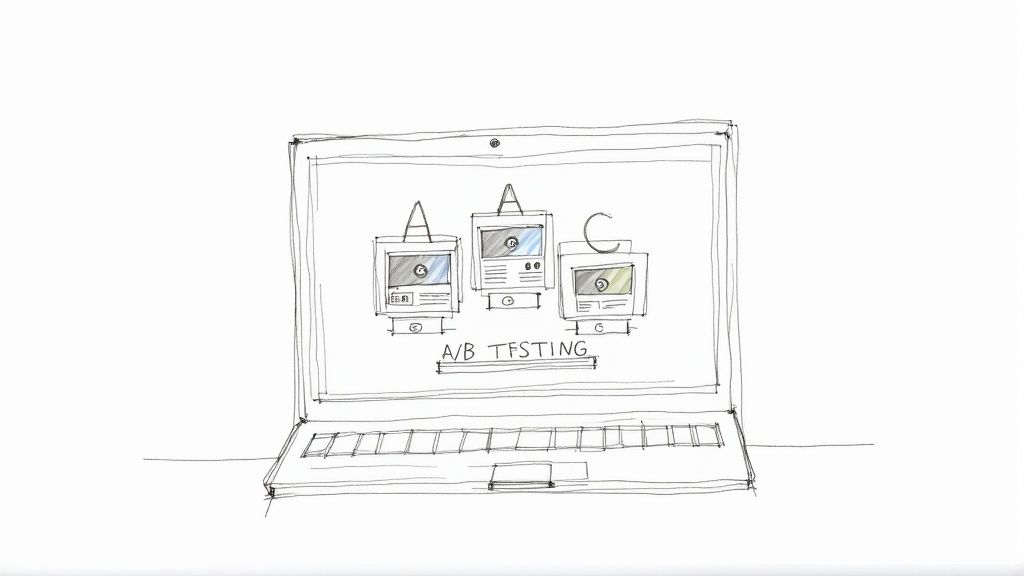
Scaling Content with Enterprise Power
For big companies, the real game-changer is how Veo3.1 plugs into Google Cloud's Vertex AI. This isn't just about making one-off videos; it’s about creating a scalable, on-brand video pipeline. You can feed it your specific brand guidelines—colors, logos, tone of voice—and ensure every single video it produces feels like you.
Veo3.1 isn’t just about making one-off videos; it’s about building a consistent and scalable visual communication strategy that can adapt to any need, from global campaigns to hyper-targeted social media posts.
This kind of control is mission-critical for maintaining brand integrity when you’re pumping out content at a scale that was simply unimaginable a few years ago.
Transforming Global Marketing Campaigns
One of the most powerful things Veo3.1 does is tear down language barriers. The reason big companies are jumping on this so fast is its ability to localize content for global audiences. It supports dozens of languages, which means you can create a video once and then adapt it for different markets without the usual headache of expensive and slow dubbing or subtitling. You can dig into the AI video market's growth over at MarketsandMarkets.com.
This turns global marketing from a logistical nightmare into a smooth, cost-effective operation. A brand can launch a synchronized worldwide campaign where the message is perfectly tailored to resonate with each local audience. To see where this fits in the broader ecosystem, checking out a guide on the top AI tools for content creation can give you a better sense of the modern creator's toolkit. That kind of agility is a massive competitive advantage when you're trying to connect with customers around the world.
Veo3.1’s Place in the Global AI Video Race
A tool like Veo3.1 doesn't just appear out of nowhere. Its arrival is a calculated move in the fiercely competitive world of AI video, a market that’s set to explode. This isn't just about rolling out neat tech; it's a play for dominance, and Google's strategy with its phased, international rollout makes that perfectly clear.
You can see this strategy in action with its quick push into major tech hubs. Since launching, Google Veo3.1 has gained serious traction in places like South Korea, Japan, India, Germany, France, and Spain. This isn't just about racking up user numbers. It's a strategic effort to capture the attention of creators in diverse and influential markets across Asia and Europe. For a deeper dive into this global expansion, check out the analysis on Reelmind.ai.
Navigating a Crowded Field
Let's be clear: while Veo3.1 is impressive, it's not the only game in town. Other major players are also working hard to redefine what generative video can do. Google's real edge, however, might not be a single killer feature but its seamless integration into its broader ecosystem, particularly with Google Cloud's Vertex AI.
This connection gives businesses a way to scale their video creation and maintain brand consistency that a standalone tool might find hard to replicate. The advantage isn't just about making one amazing video clip; it's about building an entire, reliable content pipeline, which is exactly what enterprise-level clients are looking for.
The true battle for AI video supremacy won't be won on features alone. It will be decided by which platform best integrates into existing creative and business workflows, offering a seamless path from idea to final product.
Championing Responsible AI
With this kind of creative power comes a heavy dose of responsibility. The explosion of synthetic media has sparked legitimate fears about deepfakes and the spread of misinformation. Google is tackling this problem head-on by baking safeguards directly into Veo3.1.
The most critical of these is SynthID, a sophisticated digital watermarking tool. It works by invisibly tagging any AI-generated content in a way that’s tough to remove, offering a technical marker to identify synthetic media. It’s a vital step toward transparency, giving everyone a better chance to tell the difference between what's real and what's AI-generated. This helps build trust as these incredible creative tools become a part of our daily lives.
Getting Started with Veo3.1
https://www.youtube.com/embed/FMdIIBByNZo
Alright, enough with the theory. Let's talk about actually making something with Veo3.1. How you get your hands on it really depends on who you are—a business or an individual creator.
For professional teams and enterprise-level work, the main door is through Google Cloud's Vertex AI. This path gives you all the scalable power and integration you'd need for serious projects. For everyone else, like individual creators and smaller studios, access is rolling out through various platforms and subscriptions, so you won't be left out.
The real trick isn't just getting access; it's learning how to talk to the AI to get it to build what's in your head.
Mastering the Art of the Prompt
The video you get is a direct reflection of the prompt you write. If you're vague, you'll get something bland. The magic is in the details.
Don't just say "a car driving." That could be anything. Instead, try something like, "a vintage red convertible driving along a winding coastal road at sunset, golden light reflecting off the chrome." See the difference?
You have to think like a film director. Give the AI specific instructions covering:
- Subject and Action: Who is doing what? Be precise.
- Setting and Environment: Paint a picture of the location, time of day, and even the weather.
- Mood and Style: Is the vibe "dreamy," "fast-paced," "nostalgic," or "futuristic"? Use descriptive words.
- Cinematic Shots: Don't be afraid to call the shots. Ask for an "aerial shot," a "timelapse," or a "dolly zoom."
Effective prompting is a dialogue. You start with a clear idea, see what Veo3.1 comes back with, and then tweak your instructions. Each try gets you a little closer to that perfect shot.
This back-and-forth is the core of making great AI video. If you want to go deeper, we have other guides that teach you how to create AI videos with more advanced prompting techniques.
Practical Considerations for Use
Before you jump in headfirst, it’s smart to think about the practical stuff. Using Veo3.1 through platforms like Vertex AI typically comes with usage-based costs, so you'll want to make sure your project budget aligns.
As you start experimenting, keep an eye on how long it takes to generate videos and any output limits that might be part of your plan. Getting a handle on these details early on will help you figure out if Veo3.1 truly fits your creative workflow and goals.
Got Questions About Google Veo3.1?
Whenever a tool as promising as Google Veo3.1 comes along, it’s natural to have a lot of questions. People want to know what it can do, who it's for, and what the catch is. Let's clear up some of the most common points of curiosity.
First up: who can actually get their hands on it? Right now, Google is rolling out Veo3.1 access in waves. The primary entry point is through Google Cloud's Vertex AI, which is aimed at enterprise-level clients and professional creative teams. Don't worry, though—access for individual creators is gradually opening up across different platforms.
So, Is Veo3.1 Free?
That’s the big question on everyone’s mind. While you might find some limited free trials to test the waters, the full-featured version of Veo3.1—especially the one integrated into Vertex AI—is a paid service. It's priced for professional use where the time saved and the quality gained are well worth the investment.
Another thing people often ask is what makes Veo3.1 different from the dozens of other AI tools out there. It really boils down to a few key advantages:
- True 1080p Output: We're not talking about grainy, upscaled video. Veo3.1 generates crisp, professional-grade high-definition content from the get-go.
- Built-In Audio Generation: It doesn't just make silent movies. The model creates synchronized sound effects and can even handle lip-synced dialogue, which is a massive time-saver.
- Deep Ecosystem Integration: Being part of the Vertex AI family means it’s built for serious, scalable work. Think consistent, on-brand content creation, not just one-off experiments.
The real magic of Veo3.1 isn't just that it can make a video. It's that it produces a complete audio-visual package that's practically ready to use, minimizing the need for a ton of post-production work. That's what makes it a tool for serious creators.
Finally, what about ownership? It’s a crucial question. When you generate a video with Veo3.1, you generally own the rights to the final product. This means you can use it for your personal projects, commercial campaigns, or anything in between, giving you the confidence to build your brand with AI-generated media.
Ready to bring your ideas to life? Start creating professional-quality videos from simple text or images in minutes with Veo3 AI. Visit https://veo3ai.io to try it for free today.
Article created using Outrank